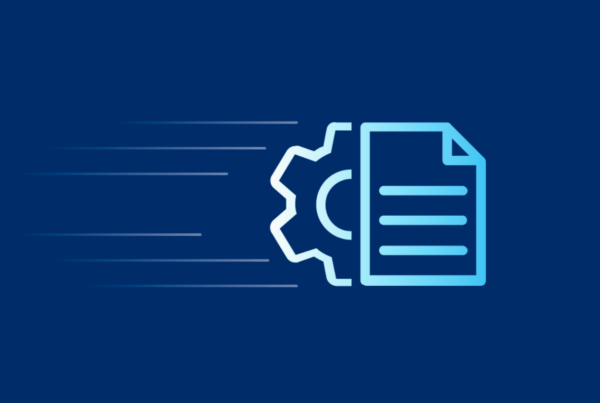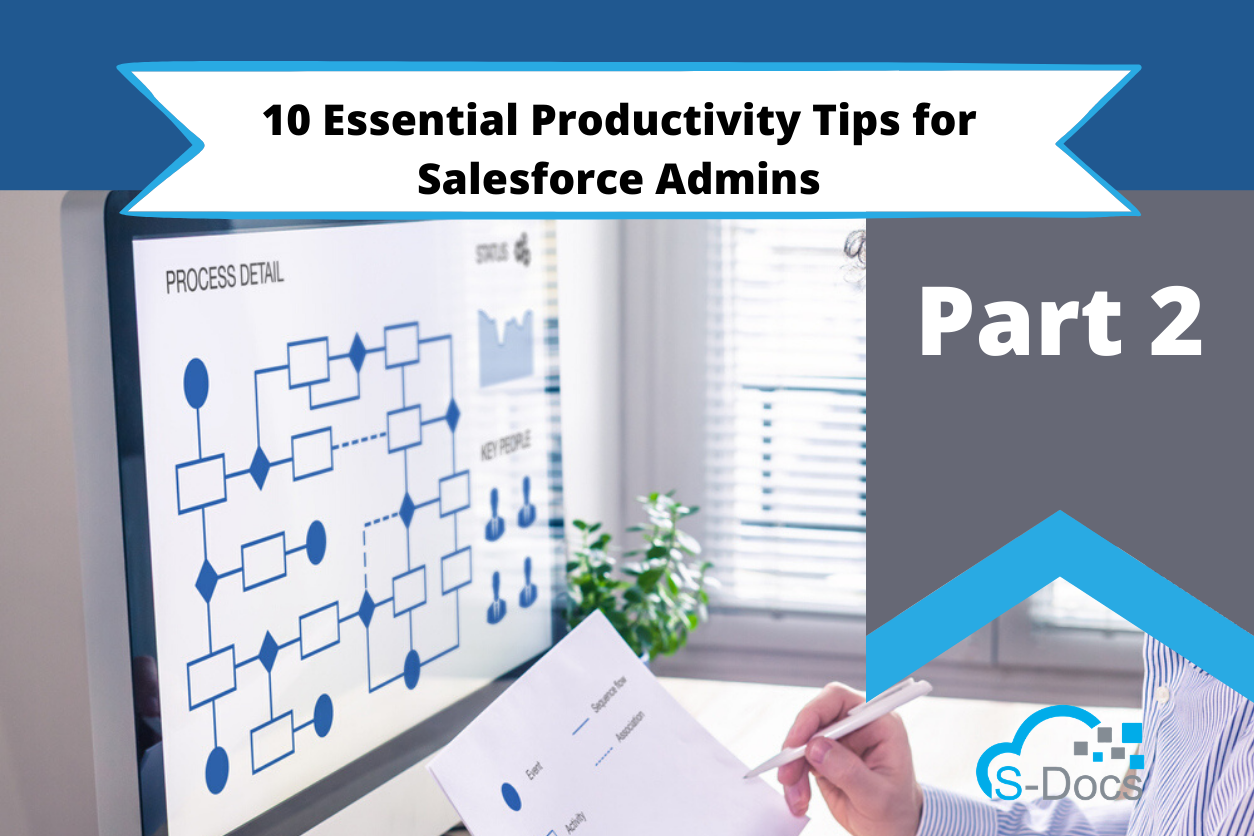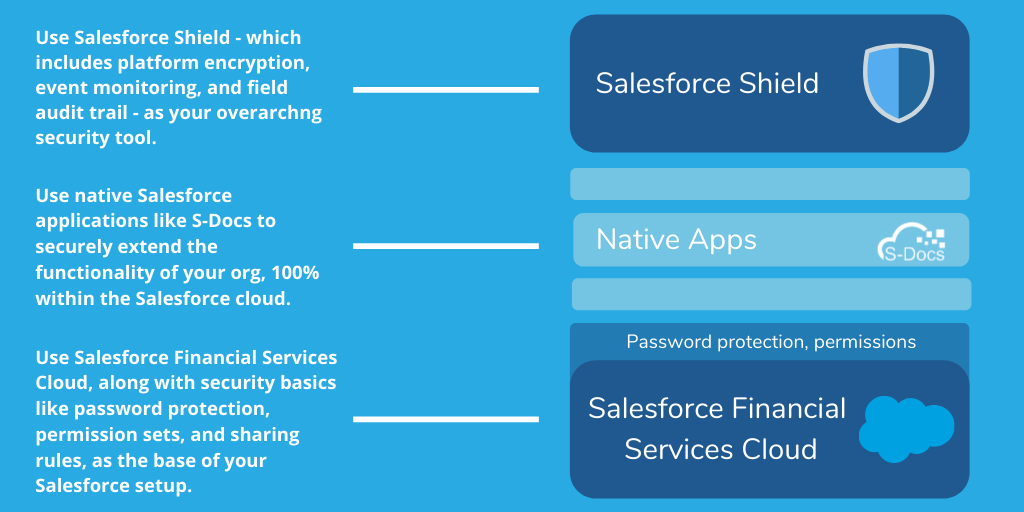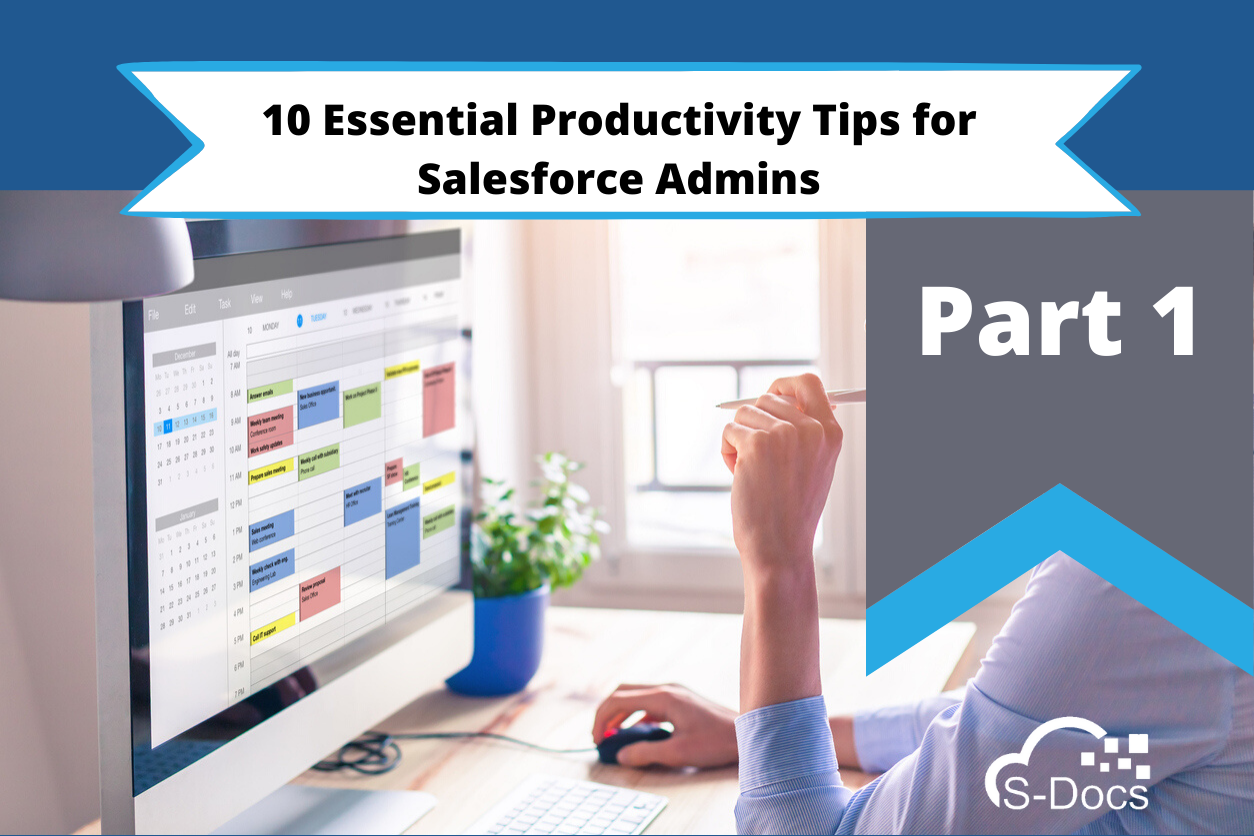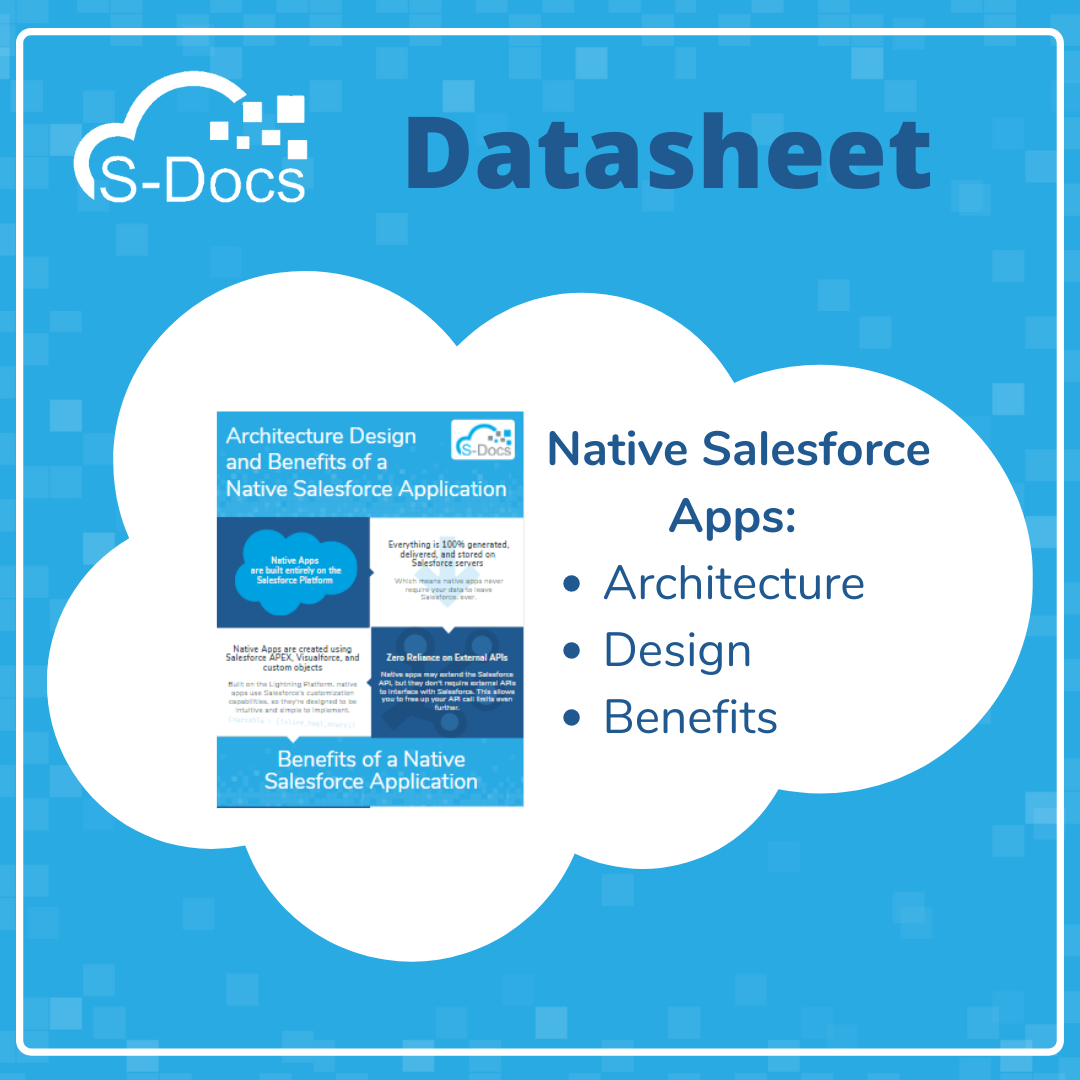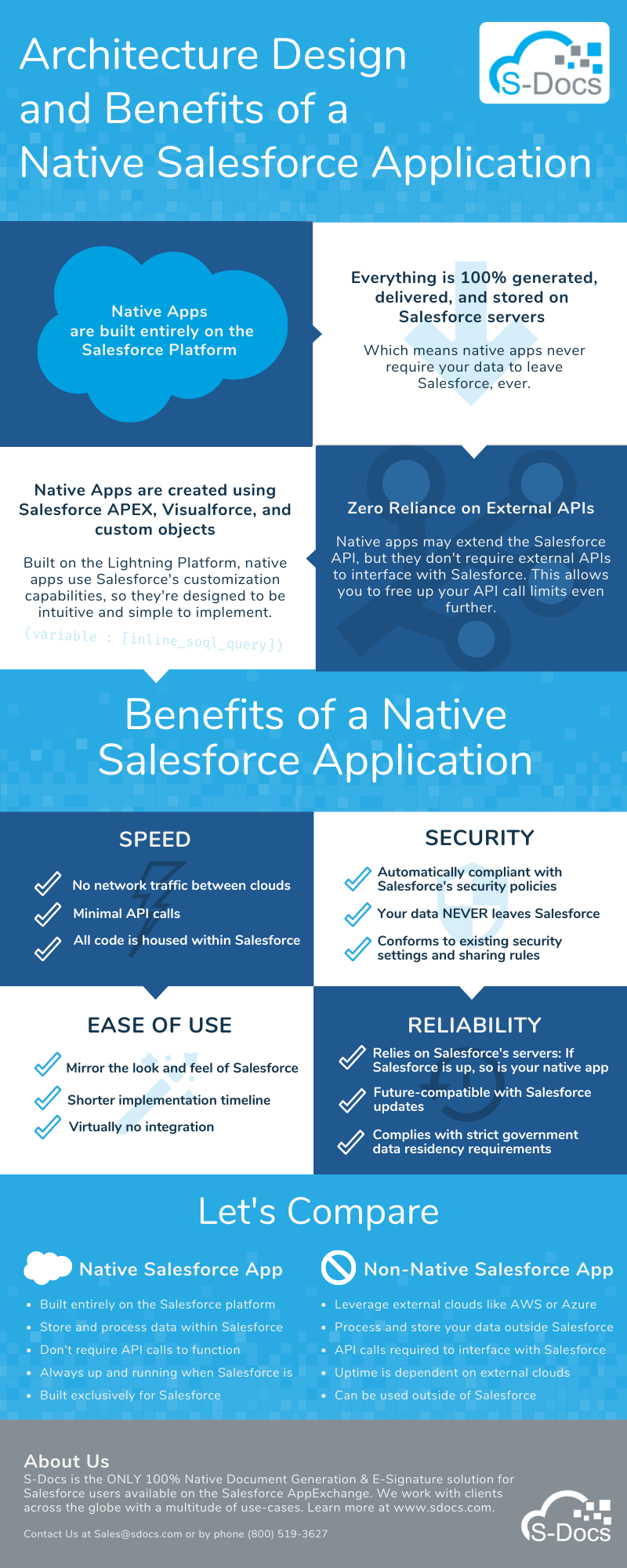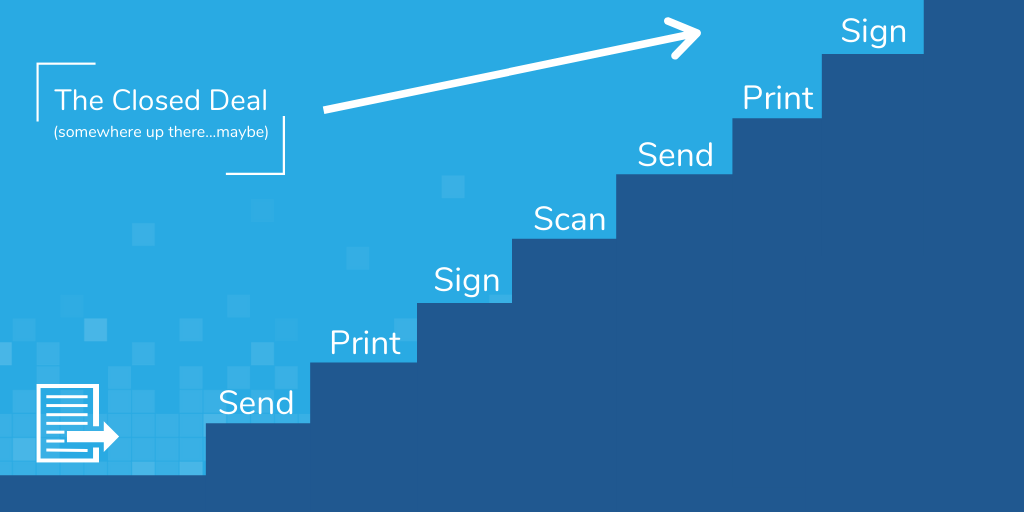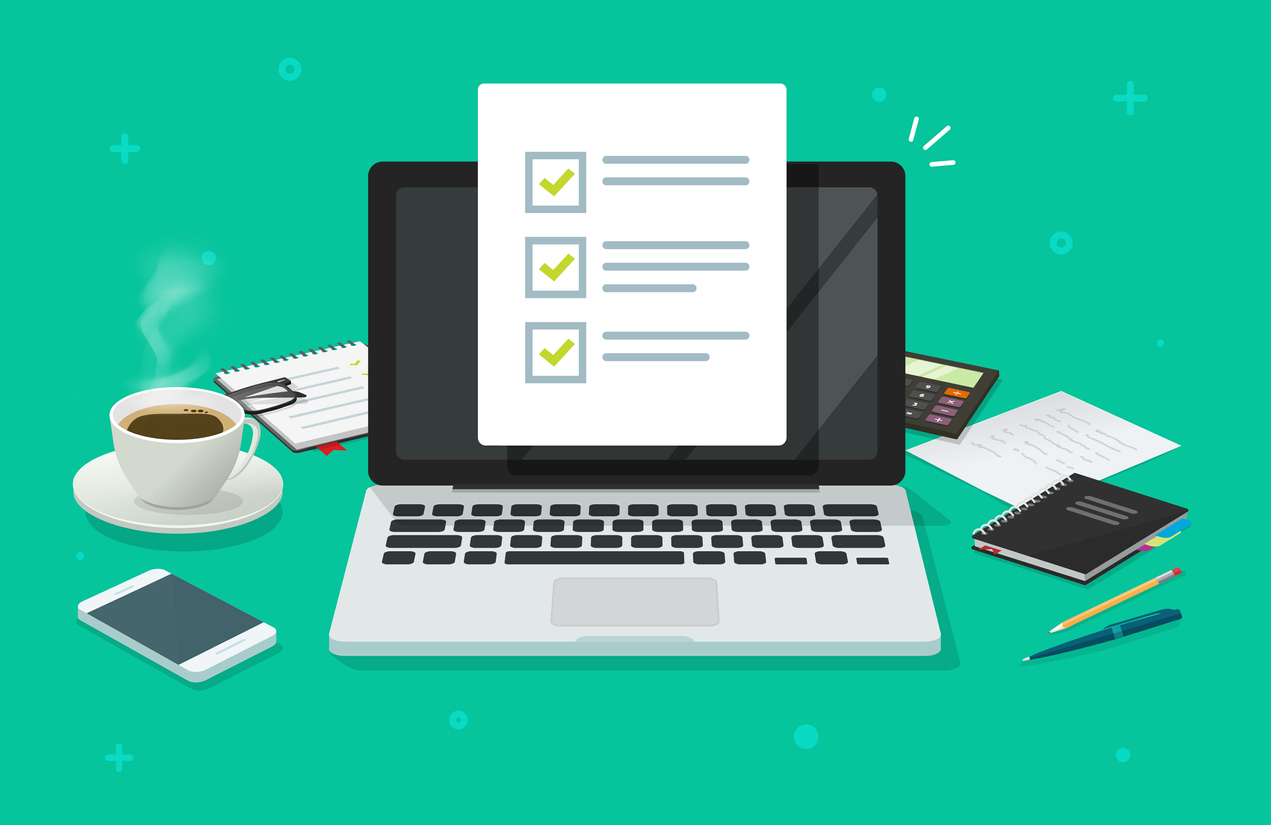Welcome back to another S-Docs Salesforce MVP Spotlight, where we highlight some of the most inspiring and influential individuals in the Salesforce community. As a native Salesforce app, we’ve had the advantage of working with hundreds of incredible admins, developers, architects, and other extraordinary people who make the community great. We’ll provide you with an exclusive look into their Salesforce journeys, featuring best practices, career advice, and favorite ways they give back to the community.
Last time, we spoke with Steve Molis about his incredible journey and success community expertise. Featured this week is Salesforce MVP Eric Dreshfield.
Salesforce MVP Spotlight: Eric Dreshfield
Eric Dreshfield is a multi-year MVP who takes the word “community” to a whole new level. Dubbed the “Kevin Bacon of the Salesforce Community,” Eric is deeply involved in the ecosystem and believes in the power of connecting with your fellow Trailblazers. When he’s not talking Salesforce with fellow enthusiasts, he’s enabling others to do just that: he founded the Evansville, IN Administrators Group in 2010 and Midwest Dreamin’ in 2011, as well as the Dreamforce Breakfast for Newbies. In 2020, he was inducted into the Salesforce MVP Hall of Fame, which is like earning a Lifetime Achievement award.
Eric got his start with Salesforce in 2009 when he was tasked with helping his company roll out Salesforce for their support team. Since then, he has spoken at Dreamforce nearly every year since 2013, as well as other Salesforce conferences around the world including Tahoe Dreamin’ in 2017 and Snowforce in 2018, and enabled hundreds of people to connect with each other and learn more about Salesforce through the groups that he’s founded.
He’s also a huge proponent of giving back to the community -- he’s raised over $30,000 to date for Project Night Night, an organization committed to helping homeless children.
Currently, Eric is the Vice President of Delivery for ITequality. We sat down with him to hear his incredible story, his tips for fellow Trailblazers, and the many inspiring ways in which he gives back to the community.
"If I can't go to Dreamforce, then let's bring Dreamforce to me!"
Tell us about your journey to MVP status.
Nobody really sets out to become an MVP in my opinion; it's just something that happens. My first job in the Salesforce ecosystem was a role that I just stumbled into in the right place at the right time. I spotted an ad in the newspaper from a technology company looking for a support rep. I thought, “I know computers pretty well!” so I went ahead and submitted an application. They called and asked me to come in at 7 o'clock the next morning for an interview and a skills test.
After I interviewed and took the test, the HR person took a look at my scores and said, "We've never had anybody score 100 on this test before!” They ended up making me an offer right then, and I started the job at 8 o'clock that morning.
The job was only supposed to last eight weeks, but after six months they had already trained me on every single software package that this company produced. Eventually their HR team came back to me with a permanent position they had available with benefits, more money, and all the perks of being a real employee. When they asked me if I was interested, I said “Of course!”
Three days later, I got on the phone for an interview with the VP. She said “We're really impressed with your work. I just have one question for you: Why are we wasting your time in a support role when there's so many other things you can do to help drive this company forward? I’m working on a job requisition for a business analyst position to help us roll out Salesforce to the call center, and I think you’re perfect for the job.”
I had no idea what Salesforce was, but she said "Don't worry about it. You have the skills I'm looking for; I know you can do it."
So that's how I got involved with Salesforce. I was in the right place at the right time, and somebody saw something in my background that she thought was valuable.
I was first named an MVP in 2013, and have been renewed every year since -- except for 2020, when they decided to put me in the Hall of Fame, which is essentially MVP for life.
"[Midwest Dreamin'] was about gathering people from the Midwest together in one spot, spending a whole day doing nothing but Salesforce."
When you were first learning Salesforce, did you receive any training, or did you have to learn it all by yourself?
My manager told me early on that we didn’t have the budget for training, so it was mostly Google, reading through the release notes, or just spinning up a Dev Org and experimenting. I didn't have all the resources that are available today. However, one of the biggest things that helped me was when my manager told me to find a user group.
Unfortunately, there wasn't a user group in my area; the closest one that I found was Chicago, and that's about a 12-hour drive round trip from my house. So, I spent the next eight months or so driving to Chicago and other cities in the Midwest, attending these meetings about once a month. It was overwhelming, to say the least, learning all this stuff and trying to remember who I talked to and what I talked about.
One day I thought, there's gotta be more than just me using Salesforce in my area, so why don’t we have a user group? I found somebody at Salesforce and asked them what it takes to start one. Her response to me was, “Congratulations! You just volunteered to lead a user group.”
So I started the Evansville, Indiana Administrators group, and I've been running that group ever since -- about ten years now!
How did you get Midwest Dreamin’ started?
When I started my first Salesforce role, my company didn't have the budget to send me to Dreamforce. I was the reporting analyst, and they were sending their management team and Salesforce admin. That’s when I decided: If I can't go to Dreamforce, then let's bring Dreamforce to me! That’s why Midwest Dreamin’ got started in 2011. I led the event for the very first time at a hotel in Louisville, Kentucky, and had 100 people show up.
It was a fantastic experience. Additionally, I managed to bring in enough money from sponsors and attendees that I could actually pay for the event with a little bit of money left over, so I made a donation to the Benioff Children's Hospital.
After a while, the people who attended Midwest Dreamin’ started asking when it was going to happen again.
I tried to do it again in 2012 and 2013, but life just got in the way and it couldn't happen. But in 2014, I reached out to a whole bunch of community group leaders in the Midwest and said, “I wanna do this again. Who wants to help?” A bunch of hands went up. We brought Midwest Dreamin’ back to life in Chicago, and it’s been going on since then. We had almost 900 people registered in 2019.
Unfortunately, given the current circumstances, we had to cancel the event for 2020. However, it’s already on the books for June 16-18, 2021 in Minneapolis.
Lots of similar events use the “Dreamin” naming convention today. Were you the first one to coin it?
Midwest Dreamin’ has become the largest event of its kind in the US, so I guess “Dreamin’” just stuck for other events. You could say I came up with it. Something like 90% of other Salesforce Community-led events use it in some form.
Midwest Dreamin’ was one of the first events of its kind, but there were two other similar events that I’m aware of happening in the US prior to it. One of them was Snowforce in Salt Lake City, and they're still going strong. The other was an event that happened in Florida for about three years called Dreamforce To You Florida. I actually talked with the leaders of Dreamforce To You Florida about their event before launching Midwest Dreamin.’ They envisioned it as more of a “super user group” meeting, and that's kind of where Midwest Dreamin’ got started: it was about gathering people from the Midwest together in one spot, spending a whole day doing nothing but Salesforce.
"Who you know is more important than what you know, since who you know can lead you to the answers you seek."
You’re obviously incredibly active in the Salesforce community. How do you find time for everything?
I’m fortunate enough to now work for ITequality, a company that places a high value on involvement with the Salesforce Community, continuous learning, and good mental health. In addition to that, since I’m responsible for marketing and brand awareness, it’s literally part of my job to be active on social media. However, when workload requires a lot, I do rely on tools like Buffer to be able to schedule future social posts. So, while there are times I’m awake and live tweeting at 3am, 4pm or nearly any hour of the day -- sometimes my tweets were planned out days or weeks in advance. I have told people before who asked this same question that I give up sleep more than anything.
Giving back is a core focus for a lot of Salesforce MVPs. What’s your favorite way to give back?
Every year at Dreamforce, I host an event called the Dreamforce Breakfast for Newbies -- it’s a chance for people new to Dreamforce to get to know one another and see familiar faces around the campus. I donate all of the proceeds each year to Project Night Night, a nonprofit that helps support homeless children. They build bags called “night night packs” that include a stuffed animal, a blanket, and a book. Their whole purpose is to give these kids something that’s personal and special to them. Their mission hits really close to home for me, and so far the breakfast has been able to raise over $30,000.
I try to do as much fundraising for Project Night Night as I can; they’re a big deal for me. For Dreamforce 2017, I created a fundraiser for people who wanted to see me shave my beard off, which I’d had since I was 13 years old. I raised $2,300 for Project Night Night that year. I went to TrailheaDX last year and did a newbie breakfast fundraiser there as well.
In addition, I love the work that my company, ITequality, is doing. Their mode of operation is to give opportunities in the Salesforce ecosystem to underrepresented or less privileged individuals. Most of the consulting staff that we have on board started with no tech skills. We trained them on Salesforce and CPQ and helped them build up their consulting skills. The idea is to give people a chance in this ecosystem to better their lives.
ITequality doesn’t fit the bill of a standard tech firm. We employ 50% BIPOC - Black, Indigenous, and People of Color, and 60% lesbian, gay, transgender, or gender non-conforming individuals. The diversity that we have is what keeps pushing the company forward. Even though I’m in the minority at this organization, I love what we do and I fit right in.
"Put yourself out there and do something. Whether that's writing a blog post or speaking at an event, just get out there and do something to share your knowledge."
What do you do to keep up to date on all things Salesforce? What resources are most helpful to you?
Trailhead is a big one. For a couple of my previous positions, I used Trailhead to make sure I knew what I was going to do before I did it.
There are a ton of blog posts and podcasts out there that all have different approaches in what they talk about and how they teach things. David Liu has a great series of blog posts and video learnings that are all about teaching people to code.
One of my favorite podcasts is the Salesforce Campfire Stories with Justice Sikakane and Stacey Cogswell, where they have a guest on every episode and talk about what they're doing, how they're doing it, and how the community impacts their life. There's another one that's called Two WIT with Melinda Smith and Kristi Campbell that’s always a fun one to listen to. The Salesforce Admin podcast, started by Mike Gerholdt and now hosted by Gillian Bruce, is a great one as well. I always try to follow anything that they are doing because they’re always sharing good stuff.
What are other Salesforce tips & best practices you’d like to share?
When I build things in Salesforce, I try to follow the examples set by the experts - those who know more than I do. People like those mentioned when talking about blog posts and podcasts, or Salesforce MVPs -- those individuals who hold multiple certifications, and those who give back to others by presenting on various topics at community group meetings, community conferences and Salesforce events like Dreamforce and TrailheaDX. Like I always say, for me, it’s all about the people and the connections you make. Because I feel that who you know is more important than what you know, since who you know can lead you to the answers you seek, or they can lead you to someone else with those answers.
What’s the biggest piece of advice you have for your fellow Trailblazers?
There’s a talk I’ve given over the last three or four years that’s all about building your personal brand and your career, using Salesforce to do it. Probably the hardest skill for some people would be to get outside your comfort zone. You have to get over your fear, just put yourself out there and do something. Whether that's writing a blog post or speaking at an event, just get out there and do something to share your knowledge.
I started writing blogs when I got into the ecosystem back in 2012. It was initially my way of taking notes for something I wanted to remember, but I wrote it down in such a way that it would become a story. I thought that the best place to store them where I’d be able to access them forever was the Internet. I spun up a blog using WordPress called The Dresh Online, and after a while I discovered that people were reading it. It was kind of wild to me that the notes I was jotting down became something that other people sought out and wanted to read.
In addition, making personal connections is everything. I was standing in line at Dreamforce talking to a friend of mine one year, and she said "You know, every time I need an answer to something and I can't find one, I go to you and you either know the answer, or you know somebody that knows the answer.” Then she said, "It's like you're Kevin Bacon.”
So I spent the next two and a half years meeting people through events and featuring them on my blog. One of the questions that I always asked was “What's more important: who you know or what you know?
That always got some interesting feedback. My whole philosophy is that it’s all about the people.
The Salesforce Community Advantage
As Eric Dreshfield’s story shows, the Trailblazer Community is a powerful group that’s full of inspiring individuals who are always willing to share their knowledge. After getting started with Salesforce in 2009, Eric quickly learned the ropes with the help of user groups across the Midwest before using his expertise to start his own community events. We hope that his unique insights have inspired you to learn something new, share your knowledge, and get more connected with the Salesforce community.
To stay in the know on all things Salesforce and the community, follow Eric on Twitter and subscribe to the S-Docs blog, where we’ll be posting more Salesforce MVP spotlights throughout the summer, along with the latest and greatest in the Salesforce world.
Enjoying our blog?
Subscribe now and we'll make sure to send you the latest as we publish new content!
Connect With Us!
For Salesforce news, digital document & e-signature insights, or just for fun.