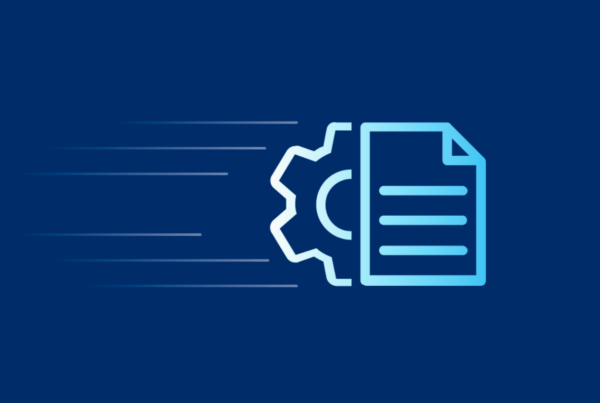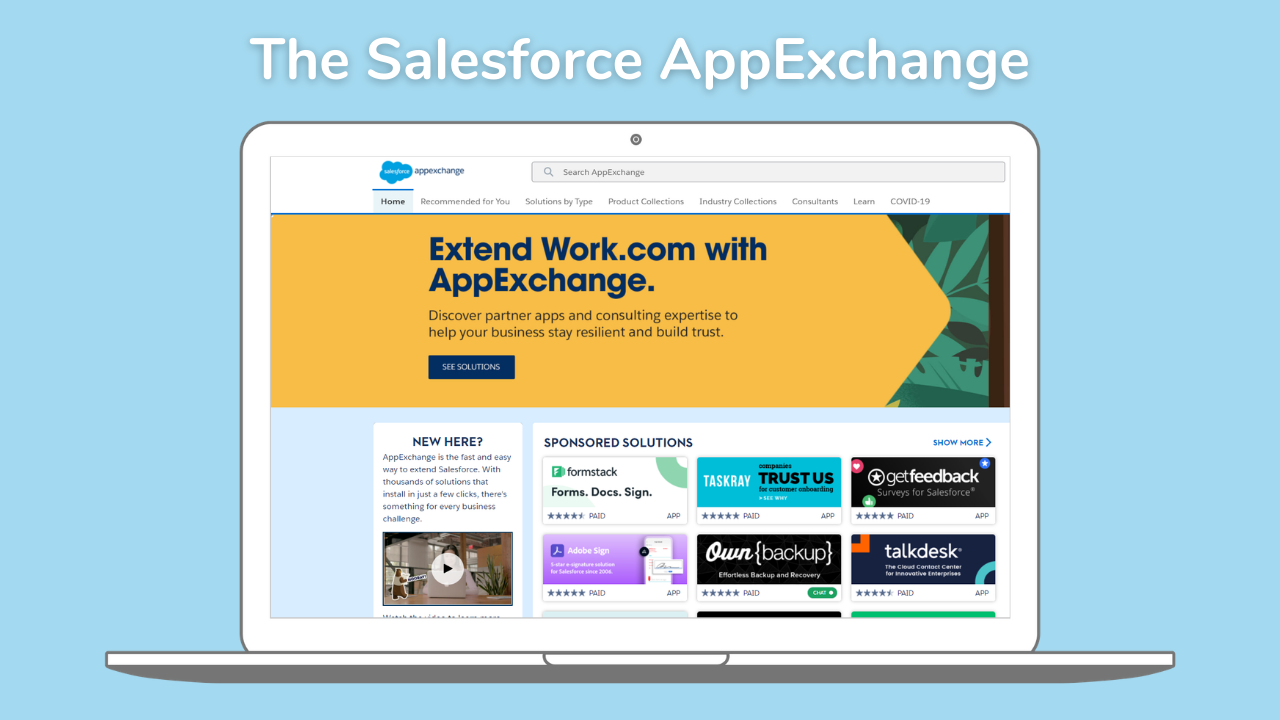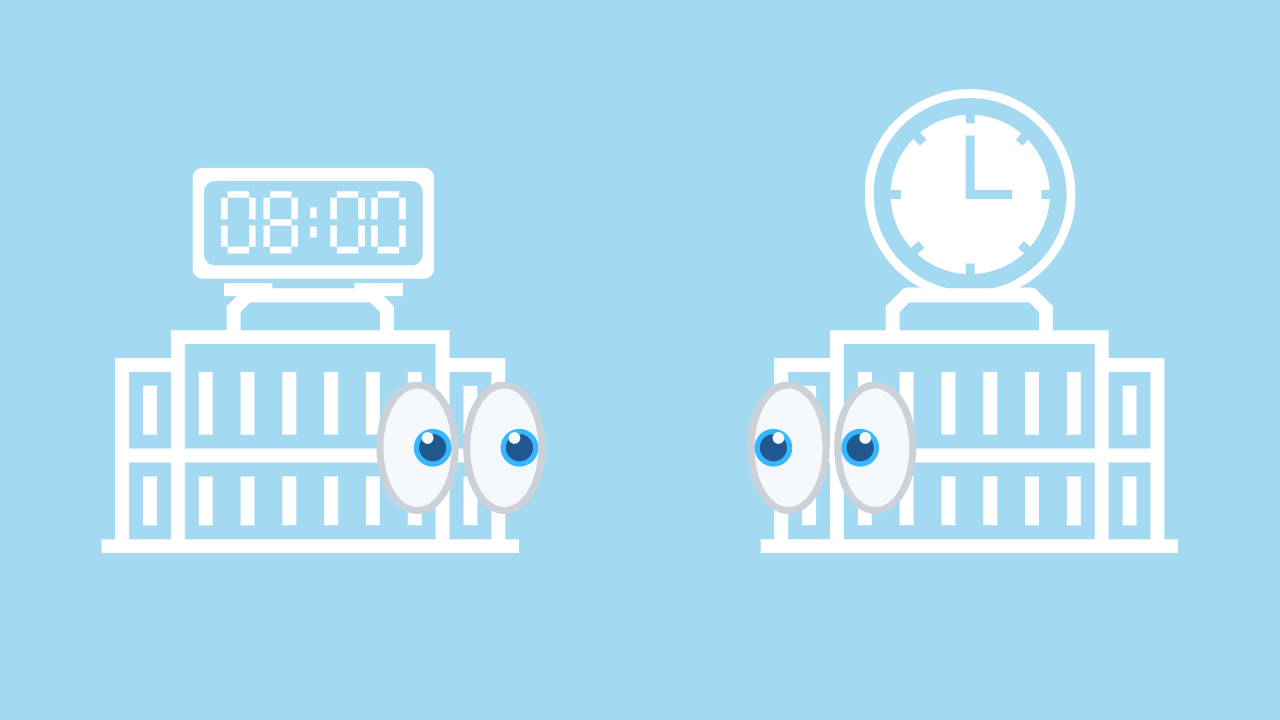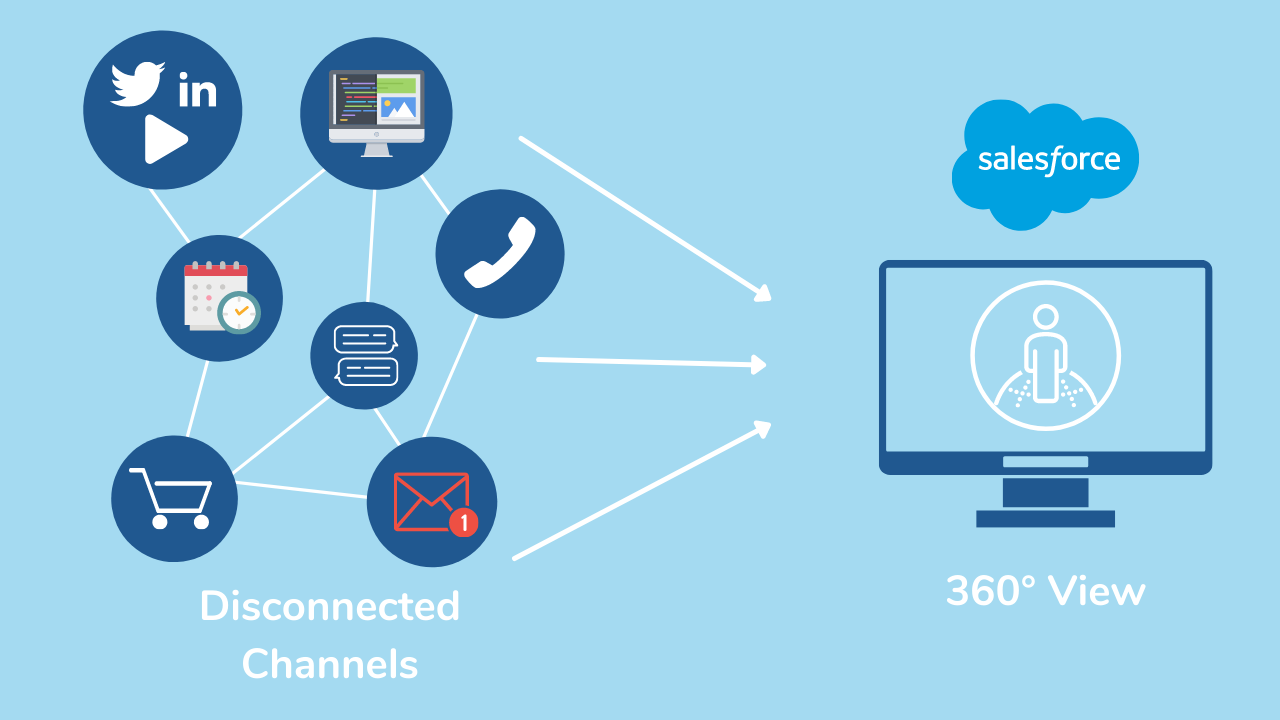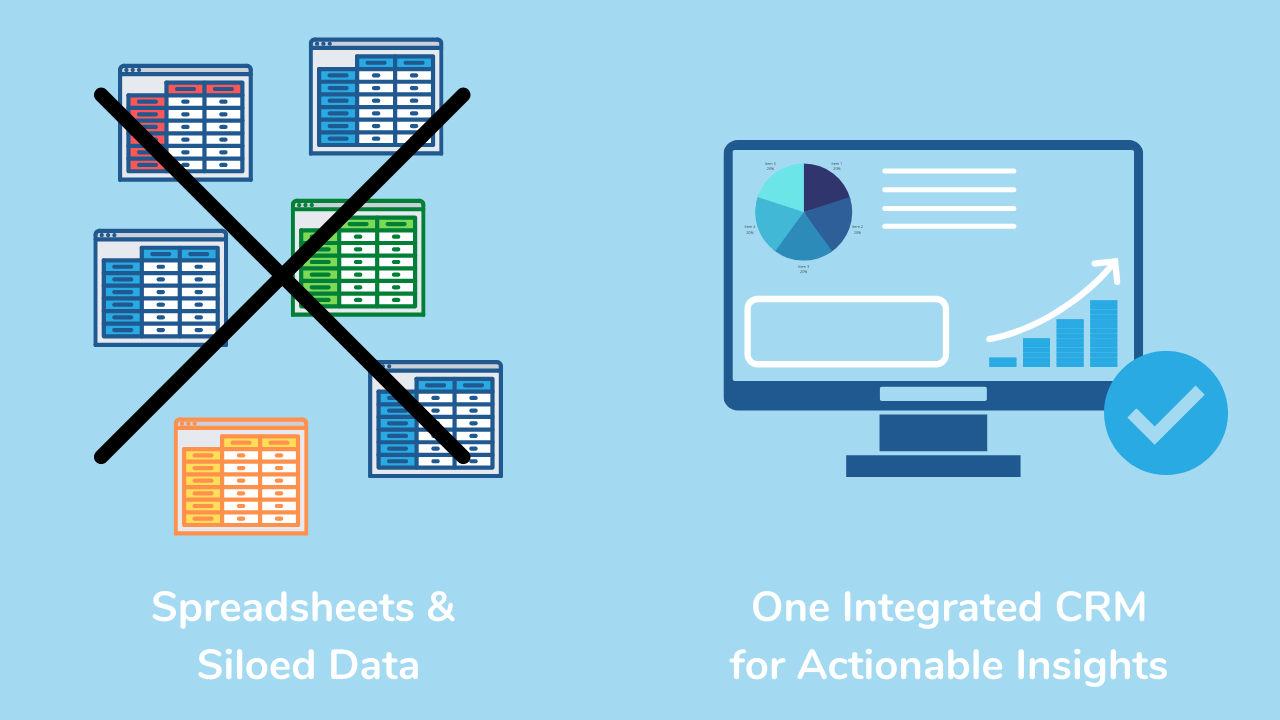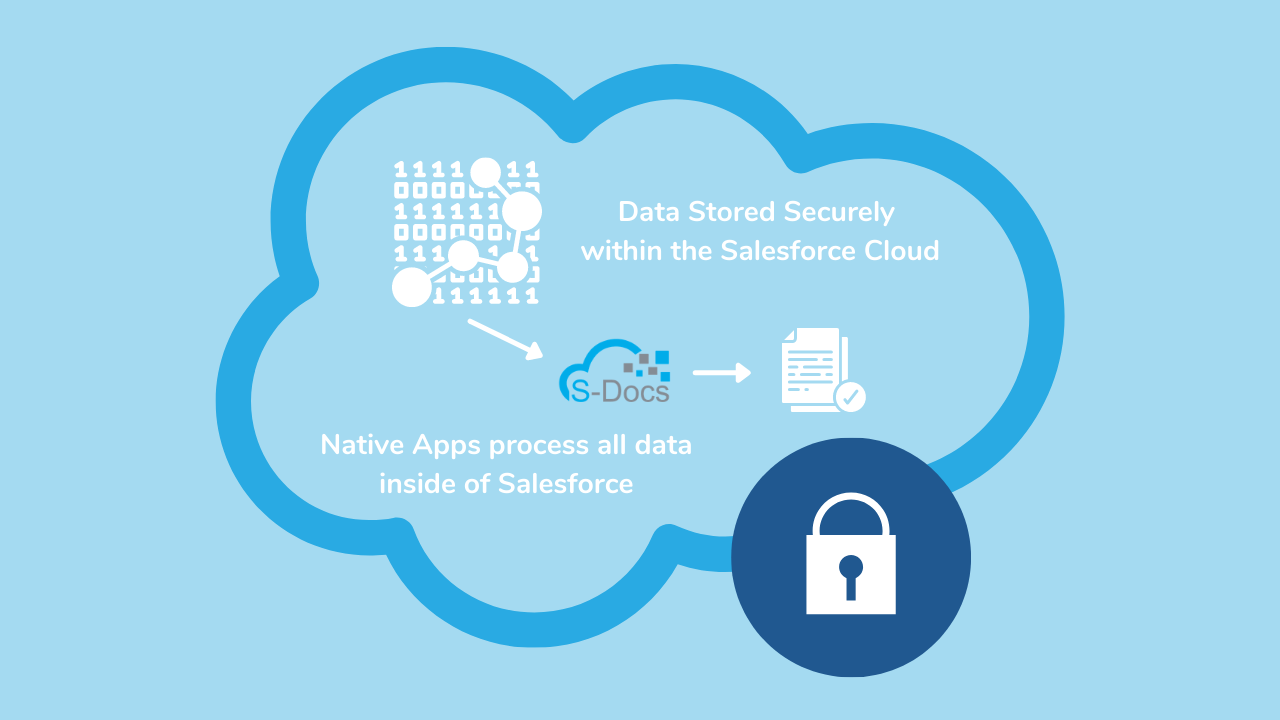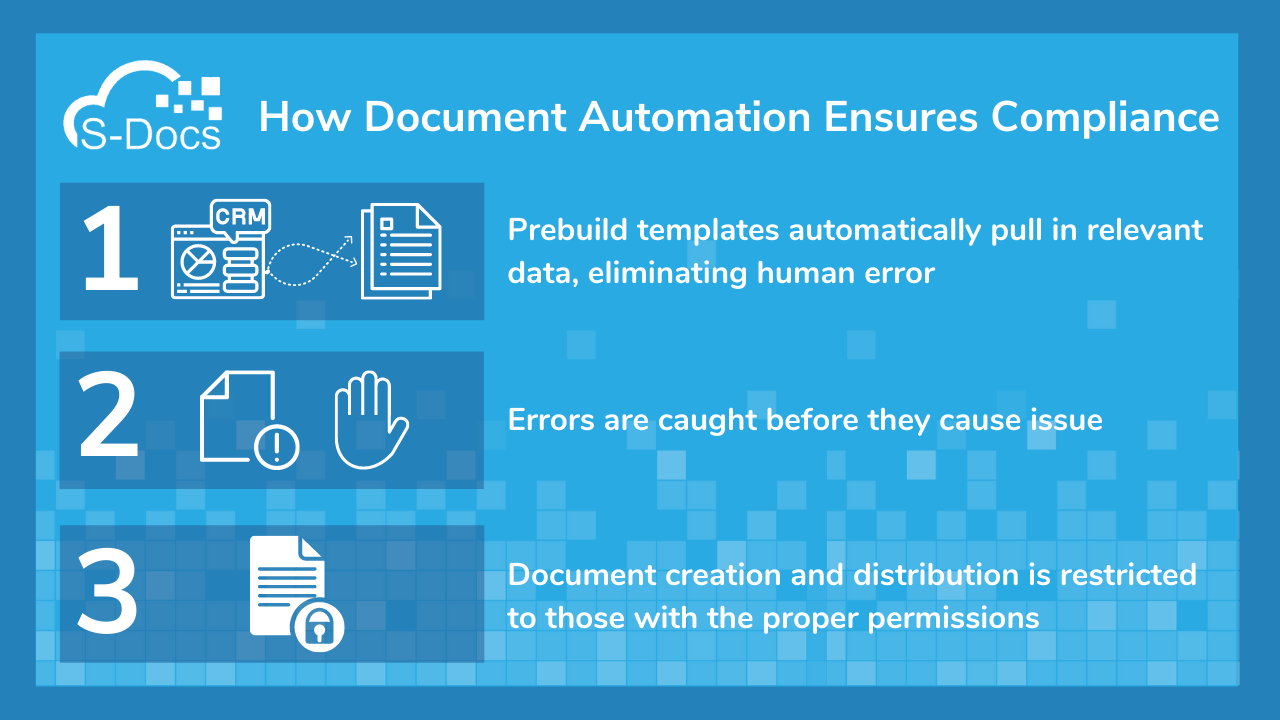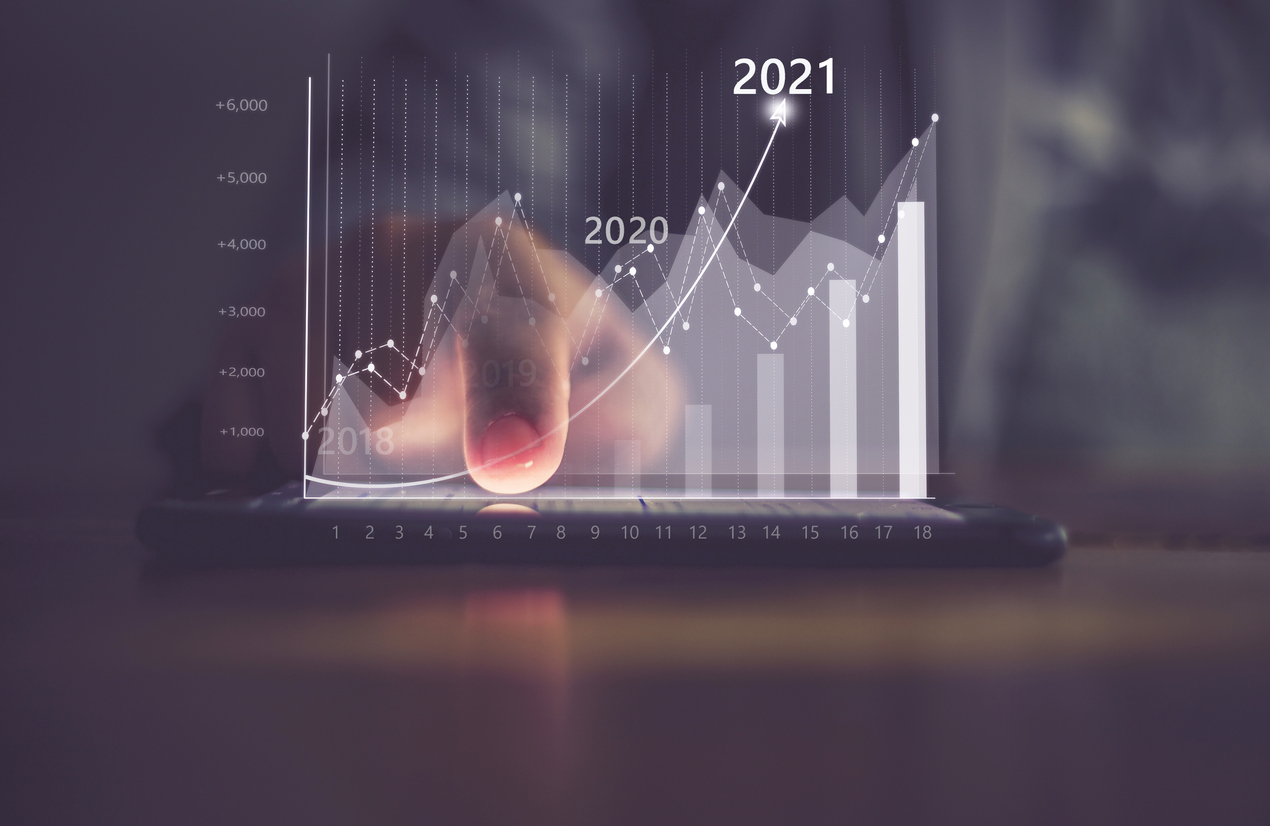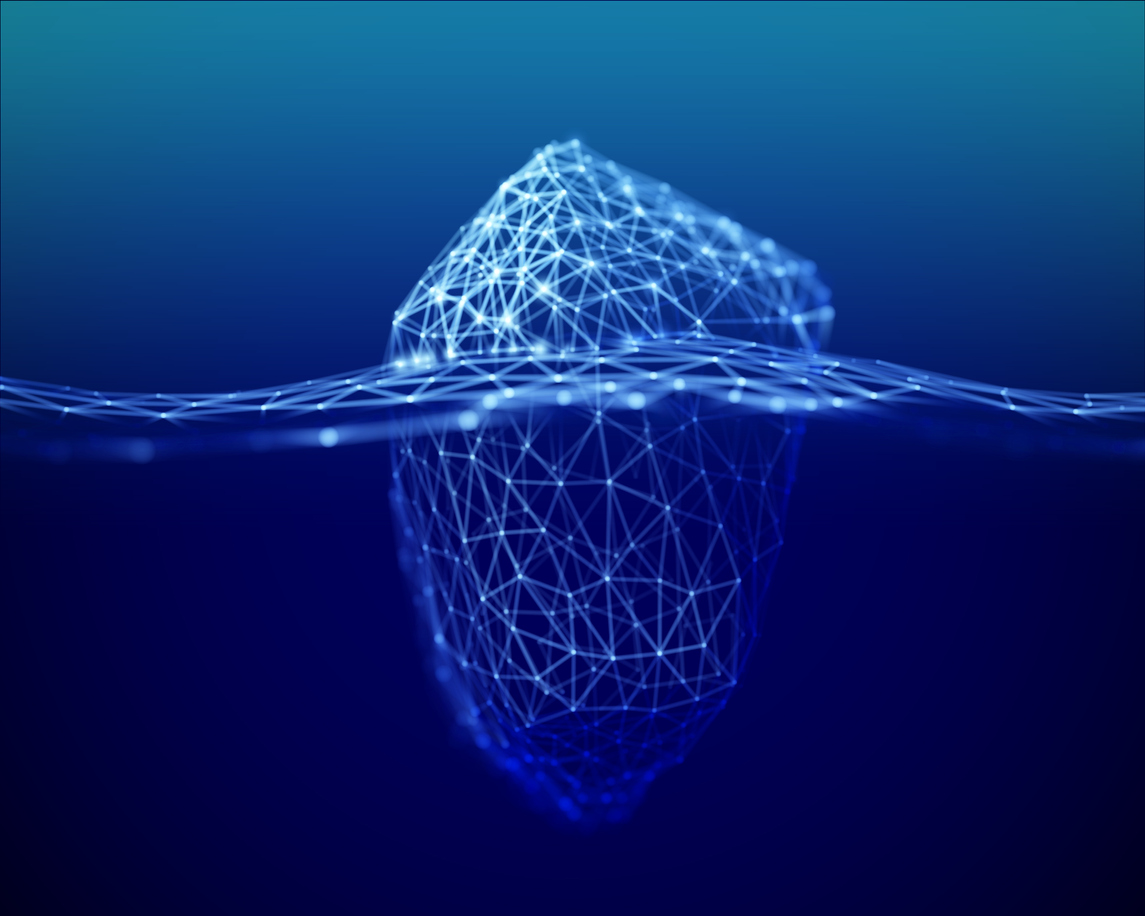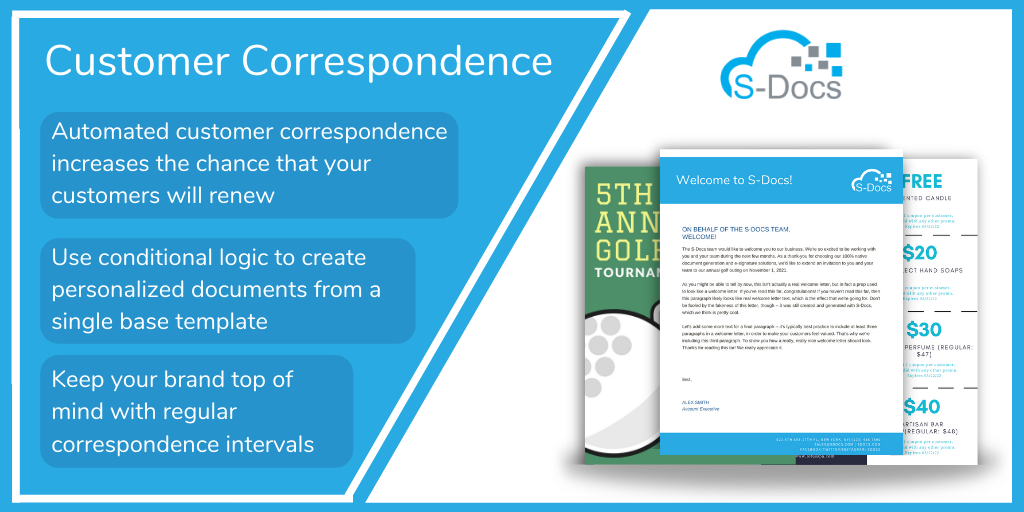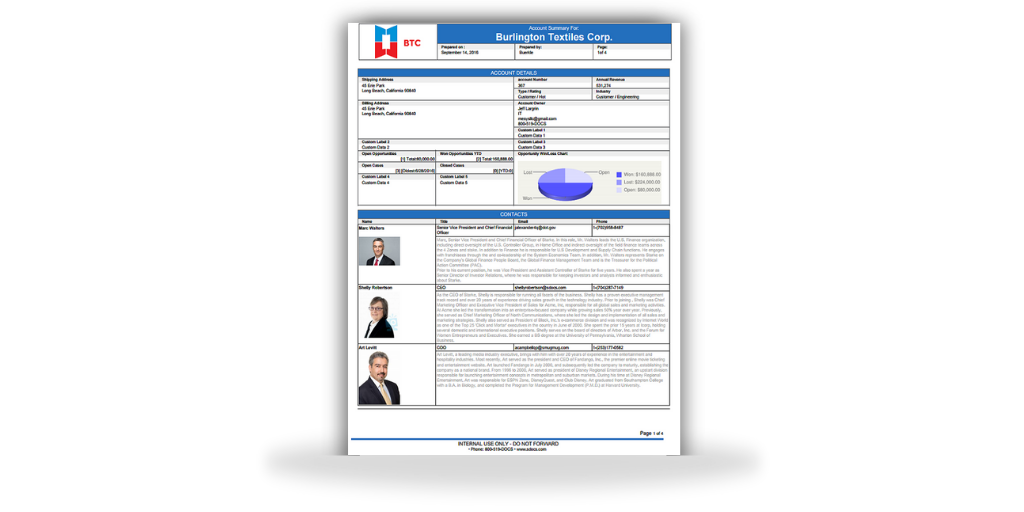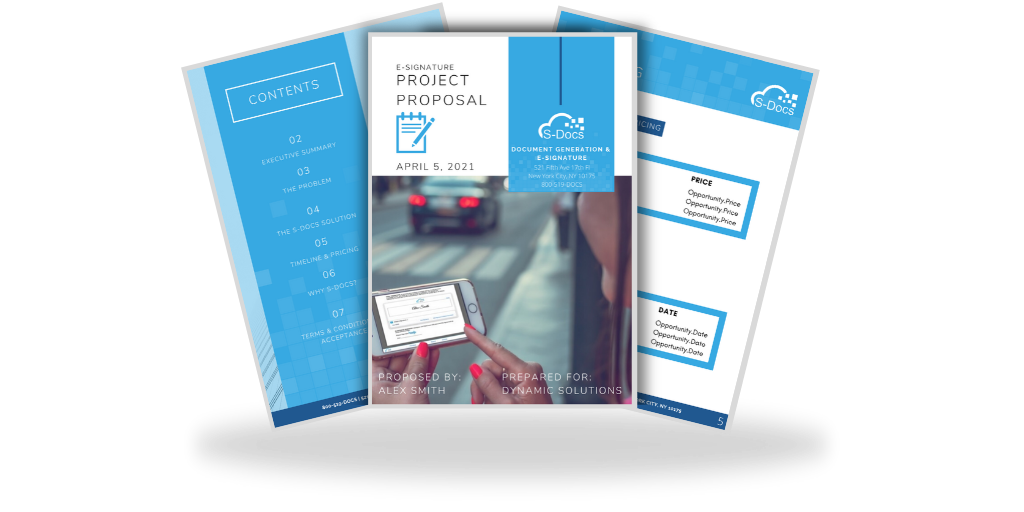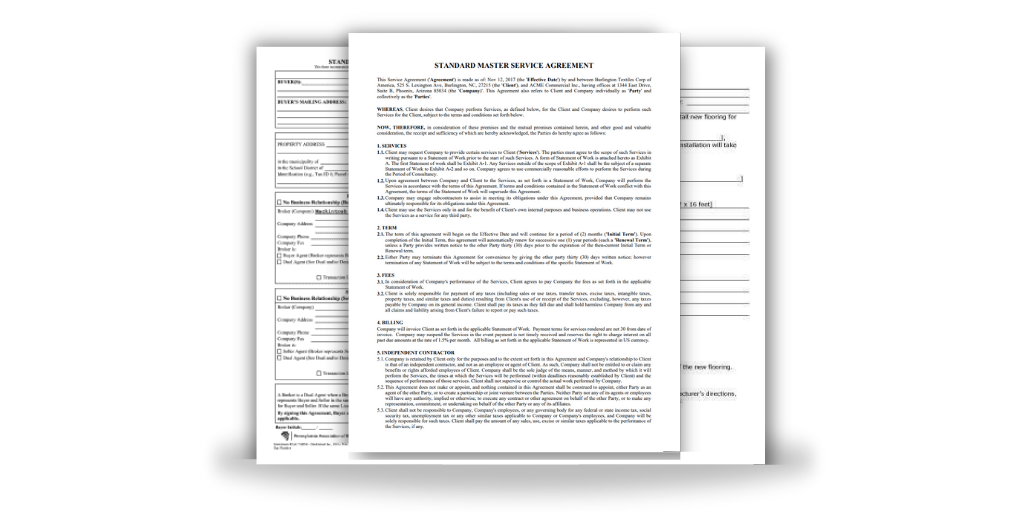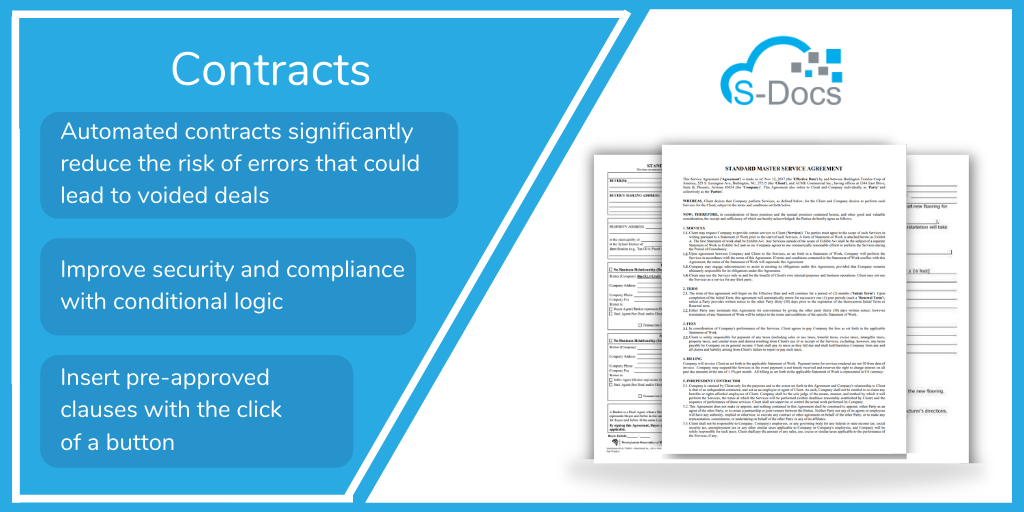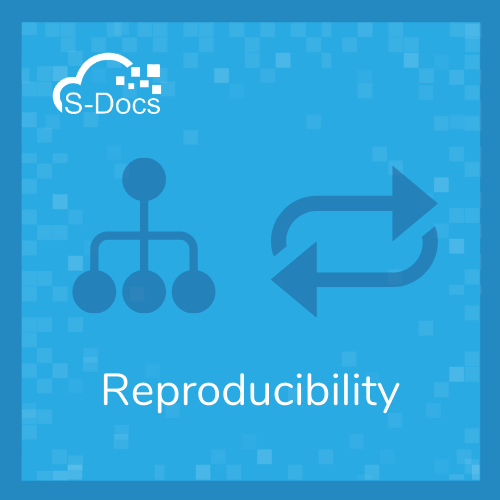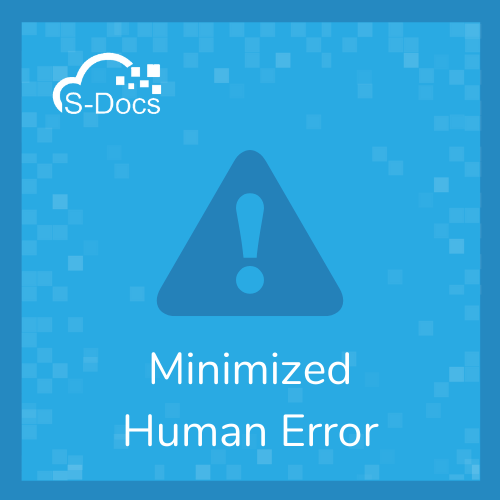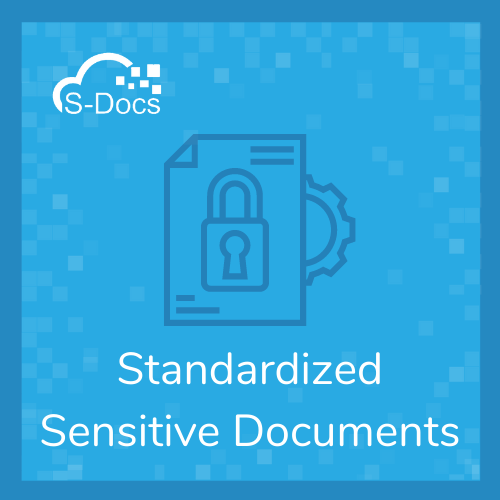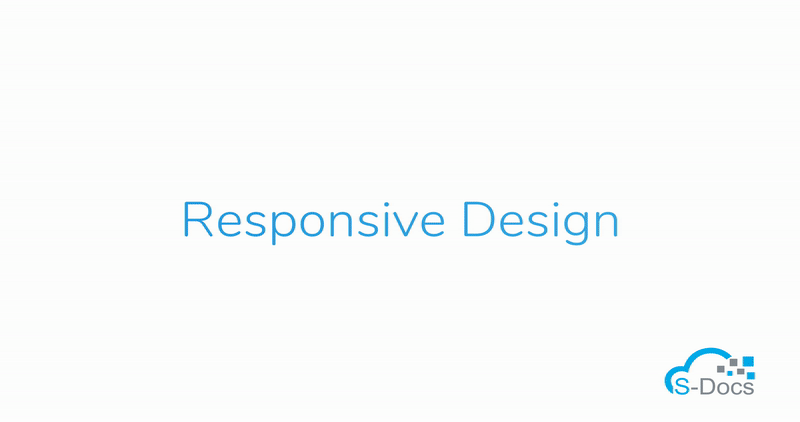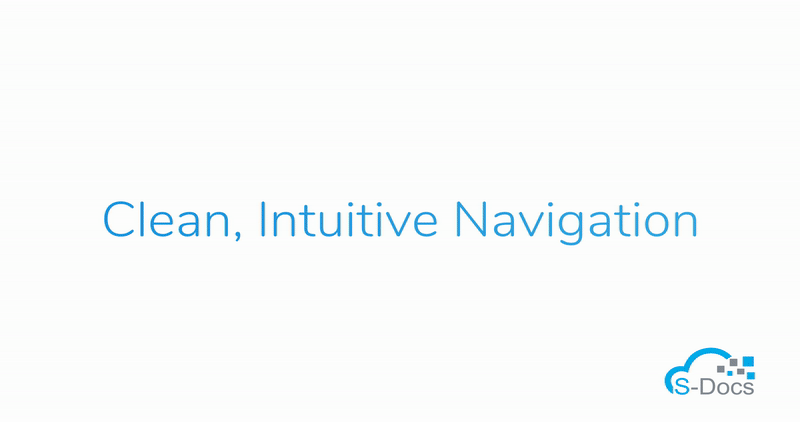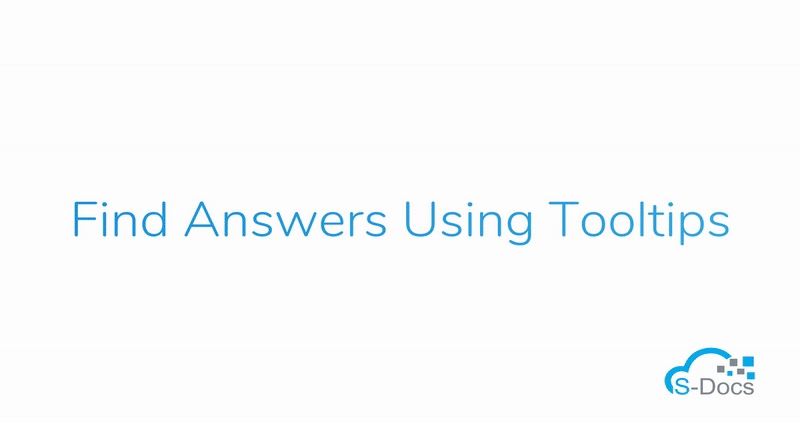Salesforce is a powerful tool, but its real value comes from its users. Just like a car without gas can’t drive, an org without users can’t provide value to a company.
Increasing (or kickstarting) Salesforce user adoption can up your team’s productivity, create more accurate data for better decision making, and ensure that your investment into the platform pays its dividends.
Getting to the root cause of your user adoption issues can be tough, though. Is it a people problem? A technology problem? Most of the time, it’s a mixture of both.
The User Adoption Matrix
Take a look at the following graphic. Many times, your users can be segmented into one of four quadrants:
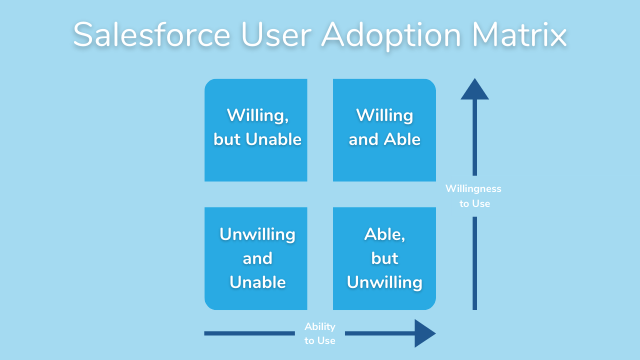
Willing and Able: These users want to use Salesforce and have an easy time doing so. Oftentimes, they were part of the original implementation project.
Able, but Unwillling: These users could easily use Salesforce, but don’t want to. For example, if management places high value on conversion rates, users might not want to enter early-stage Opportunities into their pipeline.
Willing, but Unable: These users want to use Salesforce, but have a hard time doing so. A poor implementation, bad training, or unusable reports and dashboards could result in users falling into this quadrant.
Unwilling and Unable: These users don’t want to use Salesforce, and have a hard time doing so. This is often indicative of a bigger problem that goes beyond adoption.
The ultimate goal is to move as many users to quadrant 1 (Willing and Able) as possible. Let’s explore how to get there.
You Might Also Like: How Native Salesforce Apps Reduce Total Cost of Ownership
First, Ensure You Can Track Adoption Adequately
When you embark on a new project, the first question on your mind should be “How do I measure success?” Before attempting to increase user adoption, you should plan which metrics you want to track and how you’ll track them.
Tools like Salesforce Labs’s Adoption Dashboard can give you valuable visibility into your users’ adoption.
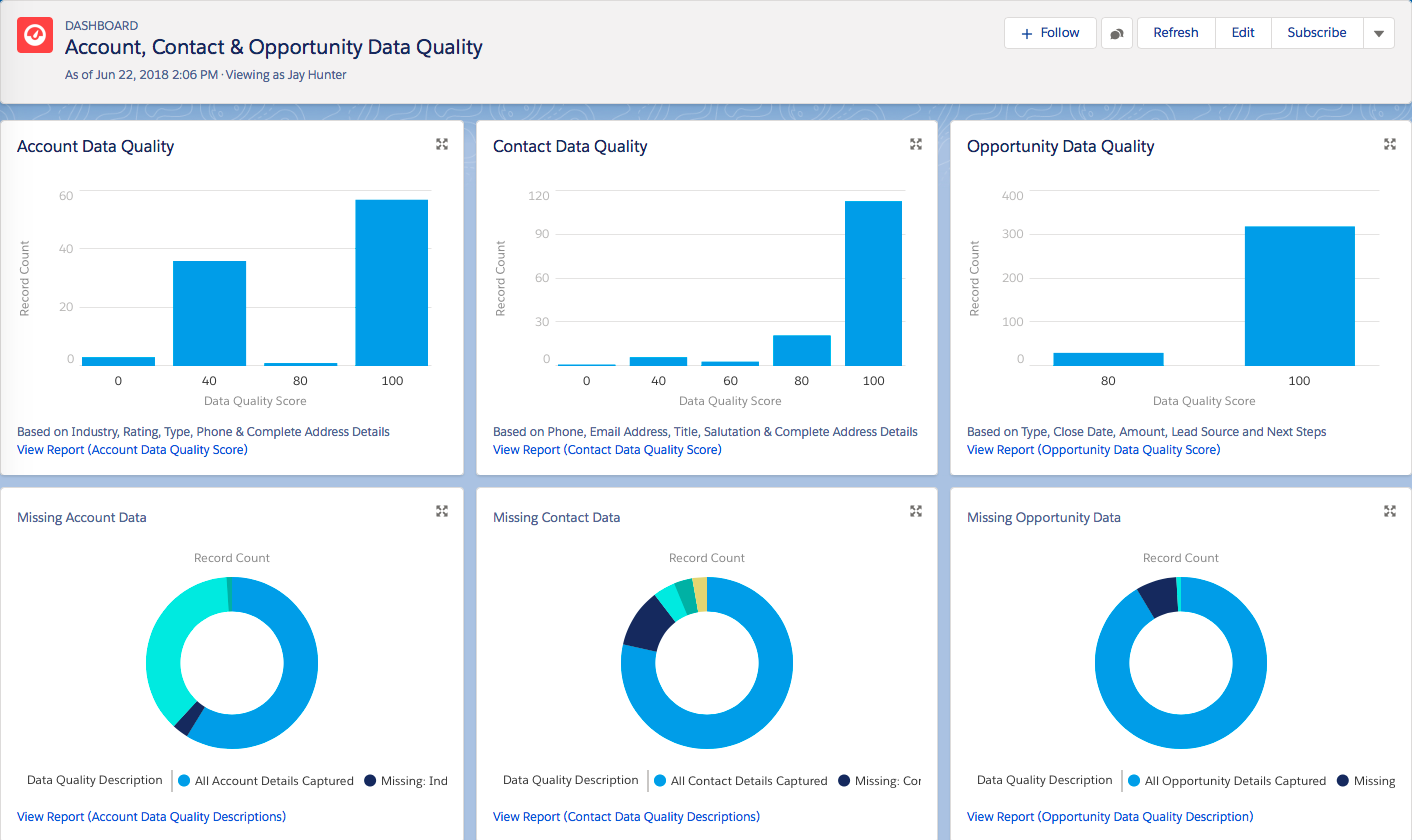
Source: Trailhead.com
However, make sure you don’t analyze the wrong data. It can be tempting to look at login rates and call it a day -- but those don’t always tell the full story.
Consider tracking additional metrics such as:
- Overdue Opportunities: These can indicate that users aren’t really tracking their deals with Salesforce.
- Unrealistic Stages/Close Dates: If you’ve got Opportunities closing this week that are still in the prospecting stage, they’re probably not being updated.
- Record creation rates: If new Leads, Contacts, or Opportunities aren’t being created, Salesforce likely isn’t your business’s single source of truth for your employees.
- Fields populated: If your users are populating a low percentage of fields, they’re not using Salesforce to its full potential.
Tracking specific, telltale metrics like these will help you plan who to target with your increased adoption project, and how.
Create Advantages to Using Salesforce
With your metrics defined and your dashboards set up, the next step is to start thinking about how you can create an advantage to using Salesforce over not using it. Add the motivation, and the users will follow. This might involve:
- Providing valuable insight unavailable elsewhere, such as well-designed reports and dashboards or intelligent lead scoring
- Capture leads in Salesforce that can’t be accessed through another system
- Introduce gamification initiatives that reward users for completing tasks or other activities in Salesforce
- Use apps from the AppExchange to enhance user experience and provide value
People will only use Salesforce if it helps them do their job, so ensure that’s the case.
You Might Also Like: How to Use Salesforce for Project Management
Create Disadvantages to Not Using Salesforce
On the opposite side, creating disadvantages to not using Salesforce is another tactic that can help with user adoption. While it may sound negative, it’s actually something that should come naturally once managers and executives are on board with Salesforce. A few ways to do so include:
- Phasing out legacy systems
- Conducting team or 1-to-1 meetings based on dashboards
- Requiring the use of tools like Salesforce CPQ for deal approvals
- Providing apps like S-Docs for automated quote, proposal, and invoice creation
When it’s harder to get work done outside of Salesforce than within, or more difficult to keep up with Salesforce-savvy colleagues, adoption will grow.
Commit to Ease and Simplicity
The way your org is designed could have a huge impact on how much it's used -- and we’re not just talking about its coat of paint. As Steve Jobs once said, “Design is not just what it looks like and feels like. Design is how it works.”
Do your users have the correct profile assignments, or are they constantly running into frustrating errors? Are records concise and helpful, or are they full of outdated fields that never get used? Is your data clean, or can you find 10 different ways to abbreviate a state?
Simplicity is the name of the game. Drive Salesforce user adoption by making it functional but simple. Why do you think Salesforce redesigned Classic into Lightning?
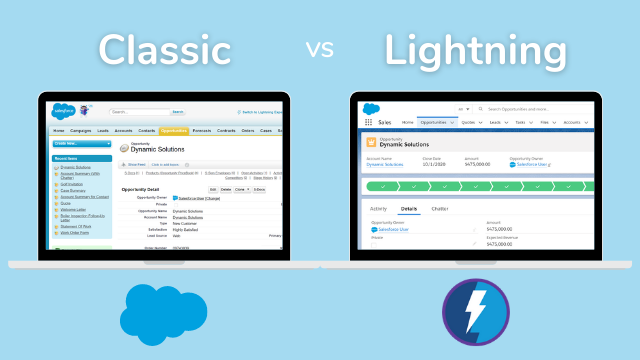
Here’s another tip for creating great UX experiences & improving adoption: always think like an end user. When designing new features, ask yourself: Is the functionality desirable? Would it help users do their jobs better? Does it fit seamlessly into existing workflows, or would it be clunky? If you find yourself unable to answer these questions, poll users with tools like Salesforce Surveys, or hold meetings to gather that information.
Here at S-Docs, we don’t just love native apps because our app is native -- we love them because they integrate seamlessly and compliment the Salesforce platform rather than grind against it.
You Might Also Like: How to Design a Professional Quote in Salesforce
Provide Optimized Training
Sometimes, a lack of adoption is the result of a lack of training. If your training program consisted of a single walkthrough meeting at the end of your Salesforce implementation, users probably won’t be jumping at the chance to start using Salesforce for everything.
You can optimize training and increase user adoption by communicating with users often. Hold regular meetings and find out what they find easy to use and what they’re having difficulty with. A more personalized approach to educating users will always work better.
If regular meetings with the right stakeholders aren’t feasible, try creating short videos explaining new functionality and how to use it.
While it should be supplemented with other forms of training, Trailhead can be another great resource for users to learn on their own time. This trailmix was designed specifically to help end users learn how to use the platform.
Obtain Executive Buy-In
You know what they say -- “Culture, Change, and Salesforce Adoption start at the top” -- or something like that. No matter how perfect your UX or how informative your training, if executive stakeholders are resistant to Salesforce, it’s going to be hard increasing adoption and getting real value out of it.
From the beginning, it’s important to make a great business case for Salesforce. Ask yourself:
- How does Salesforce help our company with its top priorities?
- What are the main problems it solves?
- Can I quantify the value it brings to our organization?
Speaking in terms of your organization’s main goals and bringing hard data to the table will make it much easier to find an executive sponsor to drive Salesforce usage forward.
Check out this great article from the Salesforce 360 blog on how to build a winning business case to advance a project.
Continuously Monitor and Improve
Salesforce user adoption is never a one-and-done deal. As companies grow and change, you’ll always find new challenges coming your way. Continuously monitor adoption rates and test out different ways to improve them. The best part is, you’ll be improving your Salesforce org in tandem with adding more users that give it value in the first place.
S-Docs: 100% Native Document Generation and E-Signature for Salesforce
For a fast, intuitive, and easy to use document generation and e-signature solution for Salesforce, look no further than S-Docs. S-Docs is 100% native to the platform, so it’s easier to configure and blends seamlessly with your current workflows. Get started today on the AppExchange, request a demo, or contact sales@sdocs.com for information about a customized demo. We look forward to hearing from you!
Enjoying our blog?
Subscribe now and we'll make sure to send you the latest as we publish new content!
Connect With Us!
For Salesforce news, digital document & e-signature insights, or just for fun.