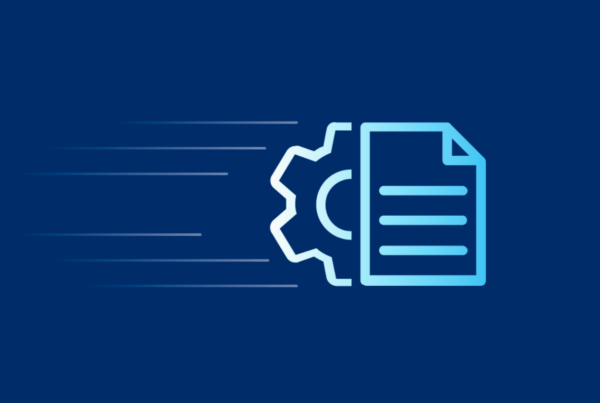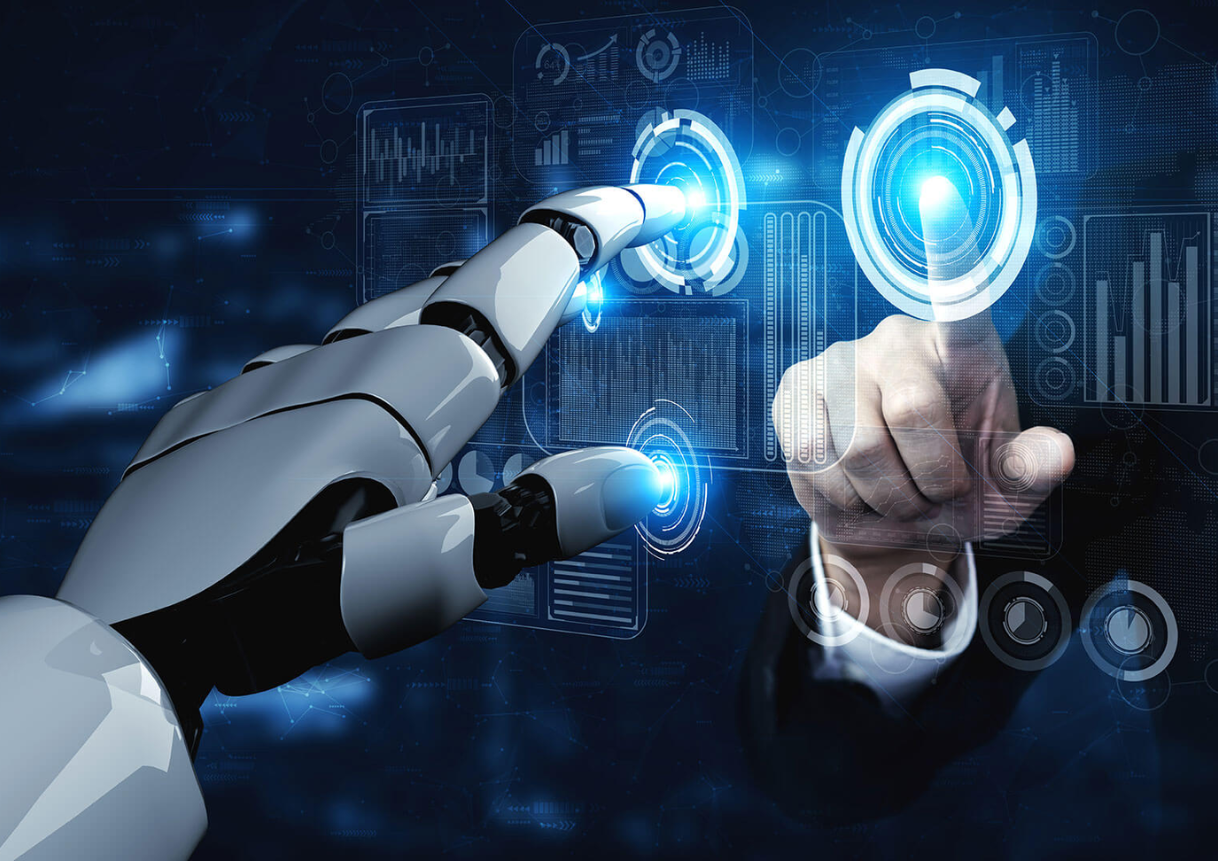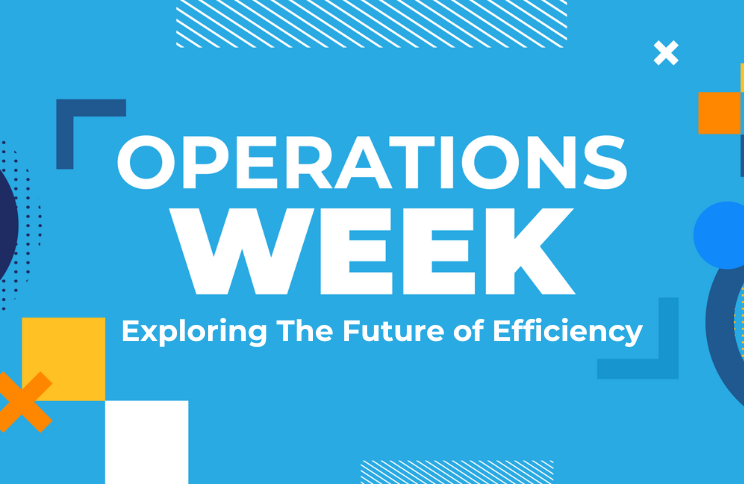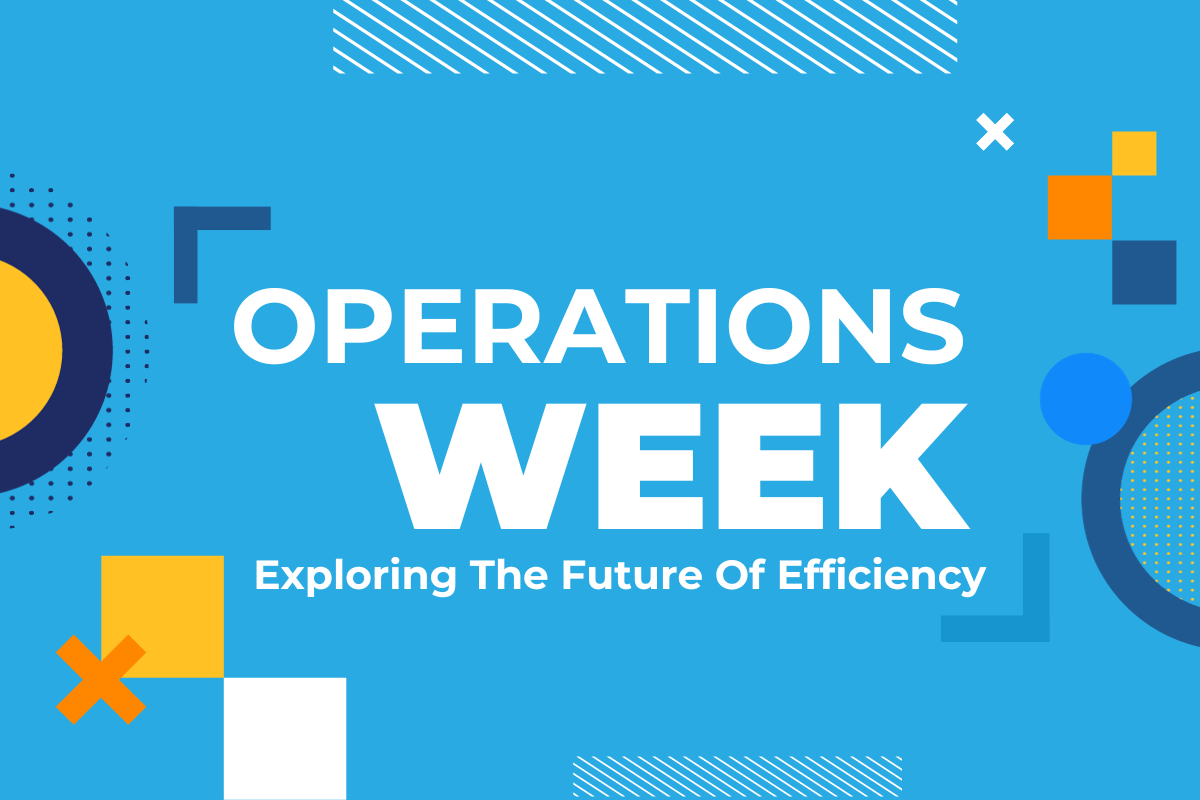How to Simplify and Automate Claims Processing
The first insurance company in the U.S. was established in the 1700s. When you look at insurance claims paperwork today, you get the impression that the process hasn’t evolved much since then!
Processing traditional, paper-based insurance claims can be time-consuming with slow turnarounds. For the customer waiting for their insurance payout, paper claims are frustratingly slow and can ultimately degrade trust and loyalty. It’s time to bring the insurance industry into the 21st century and deliver experiences that customers expect.
The Problem with Traditional Insurance Claims Processing
Traditional insurance claims processing comes with a wealth of challenges. Customers either have to fill out a mountain of paper forms and documentation by hand or click their way through screen after screen of digitized forms that still require manual entries for every field. Filing claims and supporting paperwork is only the beginning of the process, after which claims adjusters and other personnel have the tedious job of manually handling and processing the stack of documents.
This manual approach is time-consuming and prone to errors and delays. Misplaced or lost documents can result in longer processing times — and frustrated policyholders. Furthermore, the paper-based process often requires multiple touchpoints and manual handoffs between different departments and individuals. This can lead to miscommunication, duplication of efforts, and a lack of visibility into the overall claims process. Ultimately, this inefficiency can translate to increased costs for you and a poor experience for your customer.
Why Automate Claims Processing?
In today’s competitive insurance industry, a good customer experience is paramount. Insurance companies must take customer service seriously or risk losing business to someone who does it better.
One way to solve the challenges associated with insurance paperwork is to automate claims processing. By digitizing and automating document-intensive tasks, insurance companies can streamline their claims processing, reduce errors, lower costs, and improve overall efficiency. Let’s look at some key benefits of insurance process automation.
Streamlined Document Creation
Document automation technology lets you generate digital claims-related documents such as forms, letters, and reports that are automatically populated with relevant policyholder information. Pre-defined templates and integrated data guarantee the uniformity and accuracy of your documents. Digitized documents eliminate manual data input and minimize the potential for errors and inconsistencies that often arise when manually keying in data. Document automation lets you create entire document packages in minutes, saving time and resources.
Personalized Communication to Policyholders
Insurance process automation allows you to personalize communication with policyholders by dynamically populating customer-specific information into documents. You can address policyholders by name and provide custom content based on their claim or other unique information, improving the overall customer experience and cultivating stronger relationships between insurers and policyholders.
Online Self-Service Options
Today’s digital-first customers have high expectations for accessing and managing their insurance information and demand convenient online self-service options. You can integrate insurance document automation into online and mobile self-service portals where policyholders can submit claims, track their progress, and access important documents instantly. These self-service options empower policyholders, decrease the need for manual assistance, and ultimately improve customer satisfaction and loyalty.
Increased Efficiency in Handling Claims
Insurance process automation streamlines the entire claims handling process, from initial intake to final settlement. Claims adjusters can use automated workflows that provide step-by-step guidance, ensuring that no crucial tasks or documents are overlooked. By automating some of the most time-consuming documents required in the claims process, your team can work with greater speed and precision, resulting in cost savings and satisfied policyholders.
Reduced Workload
When you automate claims processing and the many documents that come with it, you free up time for insurance professionals to focus on higher-value tasks. By removing the need for manual data entry, document creation, and other repetitive administrative duties, claims adjusters can shift their attention to activities that require analytical thinking and innovative problem-solving. This not only boosts the job satisfaction of insurance personnel but also increases the overall efficiency and productivity of the claims handling process.
Improved Overall Customer Experience
Perhaps the most significant advantage that comes when you automate claims processing is the improvement in your customers’ experience. By reducing processing times, minimizing errors, and providing self-service options, you can deliver a faster, more efficient, and more transparent claims experience to your policyholders. This ultimately leads to higher customer satisfaction, increased loyalty, and positive word-of-mouth referrals.
The Future of Insurance Document Automation for Claims Processing
The future of automation in insurance claims processing looks promising. With artificial intelligence (AI) and machine learning (ML) algorithms, insurers can extract valuable insights from large volumes of claims data. This leads to more accurate risk assessment, fraud detection, and improved claims decision-making. Advancements in natural language processing (NLP) and optical character recognition (OCR) enable you to automate complex tasks, such as analyzing unstructured data in medical records or processing handwritten claim forms.
Integrating insurance document automation systems with other technologies, such as customer relationship management (CRM) platforms and enterprise resource planning (ERP) systems, can further enhance the claims processing workflow, streamline data sharing, and improve overall operational efficiency.
Use S-Docs for Insurance Process Automation
It doesn’t take a major system overhaul to automate your insurance claims process. Many insurance companies are turning to insurance document automation solutions like S-Docs to modernize their systems. S-Docs, a robust document generation and automation platform specifically designed for financial and insurance companies, lets you create, generate, and manage a range of claims-related documents, such as policies, endorsements, and settlement letters.
While it doesn’t yet include origami and paper mache features, S-Docs does offer powerful template creation and data integration capabilities and provides advanced workflow automation features that enable you to design and implement customized claims processing workflows, including e-signature collection. This ensures that all necessary tasks and approvals are completed promptly, reducing processing times.
Request a free demo today!
Enjoying our blog?
Subscribe now and we'll make sure to send you the latest as we publish new content!
Connect With Us!
For Salesforce news, digital document & e-signature insights, or just for fun.
Read More