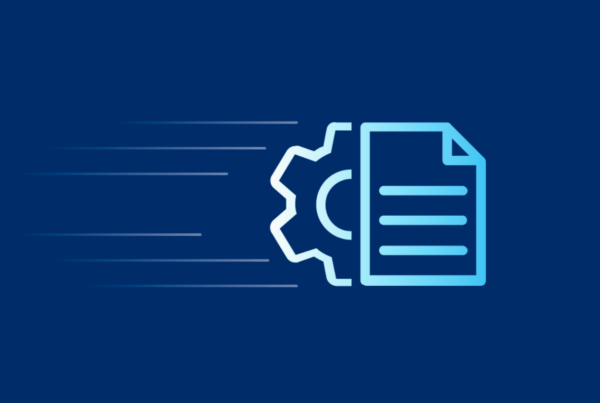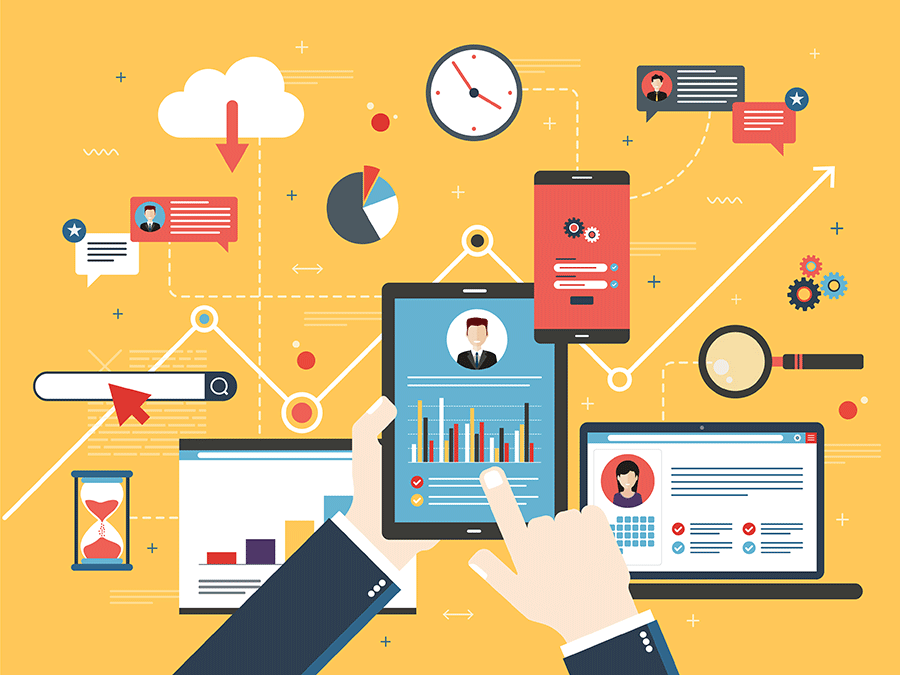Asking why a company that’s in the business of managing money for clients should use a financial services document generation app is like asking if you want cheese with your macaroni.
Macaroni, meh. Cheese, maybe. Macaroni and cheese? Yes, please!
OK, now that we have your attention, allow us to explain.
The very definition of a business that falls into the financial services sector implies that it should use the most cutting-edge technology available to ensure security and reliable document generation. After all, it’s safe to assume that your work touches one of your client's most sacred assets, their money - so every aspect of how you manage it needs to be perfect. Right?
If your company is already using Salesforce, adding a document generation app like S-Docs will increase efficiency, accuracy and have a significant impact on your business.
You Might Also Like: How Accounting and Legal Departments Can Simplify Contract Creation In Salesforce
6 Benefits of a Financial Services Document Generation App
Regulatory compliance
Every company, especially those in financial services, has rules and regulations. The more control you have over documents created in Salesforce, the better chance you can enforce those rules, and maintain consistent corporate compliance.
Security
The security approvals required for the sensitive data financial services teams work with is already built into the native app. An app that is native built on the force.com platform, like S-Docs, means the strict security protocols required by financial services IT departments is already approved. The data never leaves Salesforce so your IT and Security teams will thank you.
Lets sales teams focus on what matters
Your sales team is busy; a financial services document generation app will allow them to focus on sales as opposed to creating documents. The less time a sales rep spends on the document, the more time they spend selling — which also means that the document approval, signing and editing process is easier for customers, and close times are reduced
Consistency in branding
We know the marketing team cares a lot about layout, grammar and proper logo use. When using a financial services document generation app, there’s less risk of straying from those standards by using approved templates and documents.
Reducing mistakes
Since sales reps are not doing things manually or cutting and pasting from one document to another, they make fewer mistakes — and customers love that.
Reporting
Document generator data is aggregated, creating insights across the system. Admins/sales managers are a click away from seeing the entire book of business without delay.
Oftentimes, a marketing tech stack already includes platforms like Salesforce, and more and more frequently, add-on apps for document generation. As you can see from the benefits laid out above, the financial services fit is natural — like mac and cheese. And, for those of you math types, we created a formula to prove our point (OK, we really just created it to have some fun).
FORMULA:
Money management
+
Using groundbreaking document generation app (S-Docs)
=
A natural financial services fit (mac and cheese)
Enjoying our blog?
Subscribe now and we'll make sure to send you the latest as we publish new content!
Connect With Us!
For Salesforce news, digital document & e-signature insights, or just for fun.