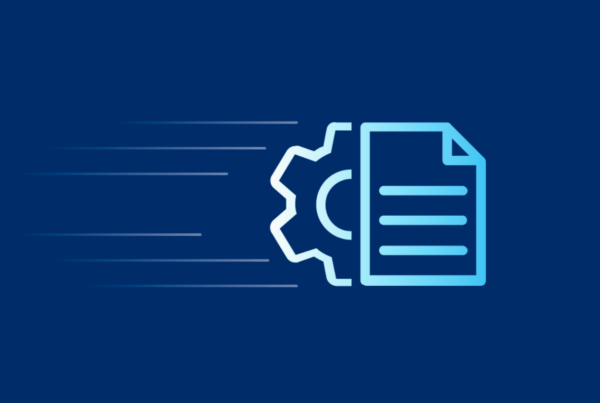Have you met the 2019 S-Docs interns? If you’re a current S-Docs customer, or even if you’re considering becoming one, chances are our interns have played a role in your S-Docs experience. This summer we brought on seven of University of Michigan and Michigan State’s brightest for a three-month internship to grow their knowledge and expand the ways we engage with our customers. The result was a happy team, plenty of new ideas and satisfied customers. So let’s dig into the S-Docs internship a little more, shall we?
The Backstory
It all started when S-Docs CEO Dan Pejanovic was looking for a way to establish and build a connection with U of M in Ann Arbor, MI to foster relationships with upcoming graduates. University of Michigan has prestigious computer science, engineering and business degree programs which are highly sought after by top talent every year. He thought, why not tap into this pool of talent and build mutually beneficial relationships with these students over their years in Ann Arbor, potentially opening the door for future employment? With this idea, the S-Docs internship program came to life.
Forget Fetching Coffee
We all know the stereotypical internship involves grunt work and fetching coffee, but we wanted to offer our summer interns a different, more beneficial experience. Instead, our aim was to expose college students and recent grads to the inner workings of a SaaS company; more specifically the culture, work ethic and product knowledge of S-Docs. Our interns gain a real-world opportunity to figure out how to problem solve, learn new skills and manage multiple projects at the same time. Plus, we’re empowering the next generation of business and technical talent and providing them an arena to identify and exercise their strengths. Zach, our content and technical writing intern, summed up his experience by saying:
“I was responsible for updating documentation which directly helps the customers by informing them on our product and our best practices. Because it’s a more tight knit team, we have more responsibility. That teaches you great work ethic.”
Boosting Customer Experience
The way we see it, our internship program has plenty of key benefits, for everyone involved, but especially for our customers. Because we take a hands-on approach with our interns, they work directly with customers on a day to day basis and bring fresh ideas to the team. From qualifying leads and getting in touch with interested companies from the AppExchange to setting up demos and answering product questions, our interns have an in-depth understanding of S-Docs to better assist our customers.
Matt Fabian, Account Director, commented on how the interns assist with customers:
“They help our customers get the information that they need and help them better understand how our business works. We’re expanding our program each year, and we love the input the interns bring.”
Beyond following up with leads and interacting with our customers, S-Docs interns are involved with the product development itself. This summer, two of our software engineering interns Josh and Jasmine worked on the S-Sign product. Their focus was to enable multi-sign, which makes it possible for multiple users to sign the same document in a neat, orderly way. According to Jasmine:
“I enjoy enhancing the customer experience with S-Docs by helping build product improvements that the customer benefits from directly.”
You Might Also Like: S-Docs Is Proud To Be Part Of The Pledge 1% Movement
What Our Team Is Saying
As far as the S-Docs team goes, we couldn’t be more thrilled about the internship program. We gain fresh ideas and uncover new ways to solve problems from an influx of students with varying backgrounds and levels of experience.
And the consensus from our interns? They’re having the time of their lives, learning the ins and outs of marketing, sales, product development, and more. Looking toward the future, interns have an opportunity to continue to work throughout the school year, depending on class load, and upon graduation, there’s a foot in the door to be considered for a full-time position.
So here’s a special shout out to this summer’s S-Docs interns Jasmine, Josh, Alex, Brett, Mark, Kelly and Zach. We and our customers appreciate all your hard work!

Enjoying our blog?
Subscribe now and we'll make sure to send you the latest as we publish new content!
Connect With Us!
For Salesforce news, digital document & e-signature insights, or just for fun.