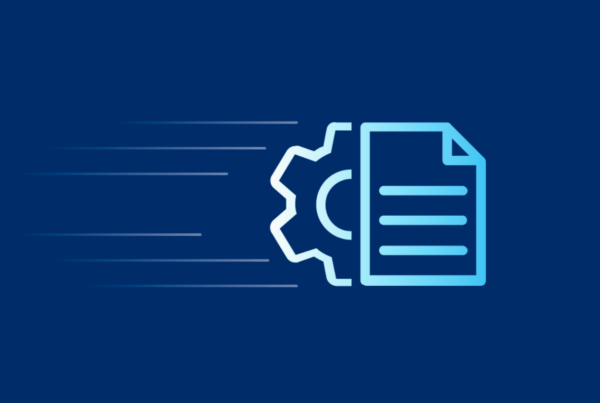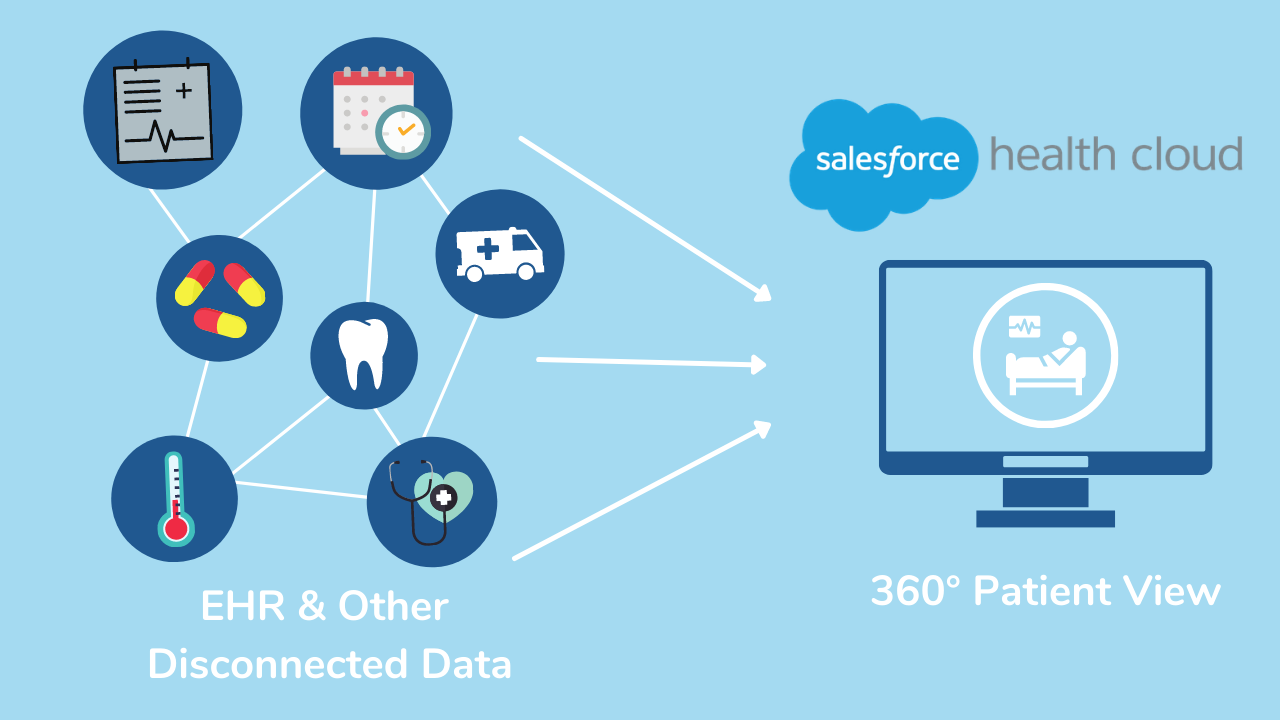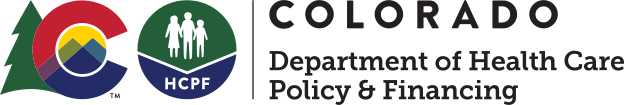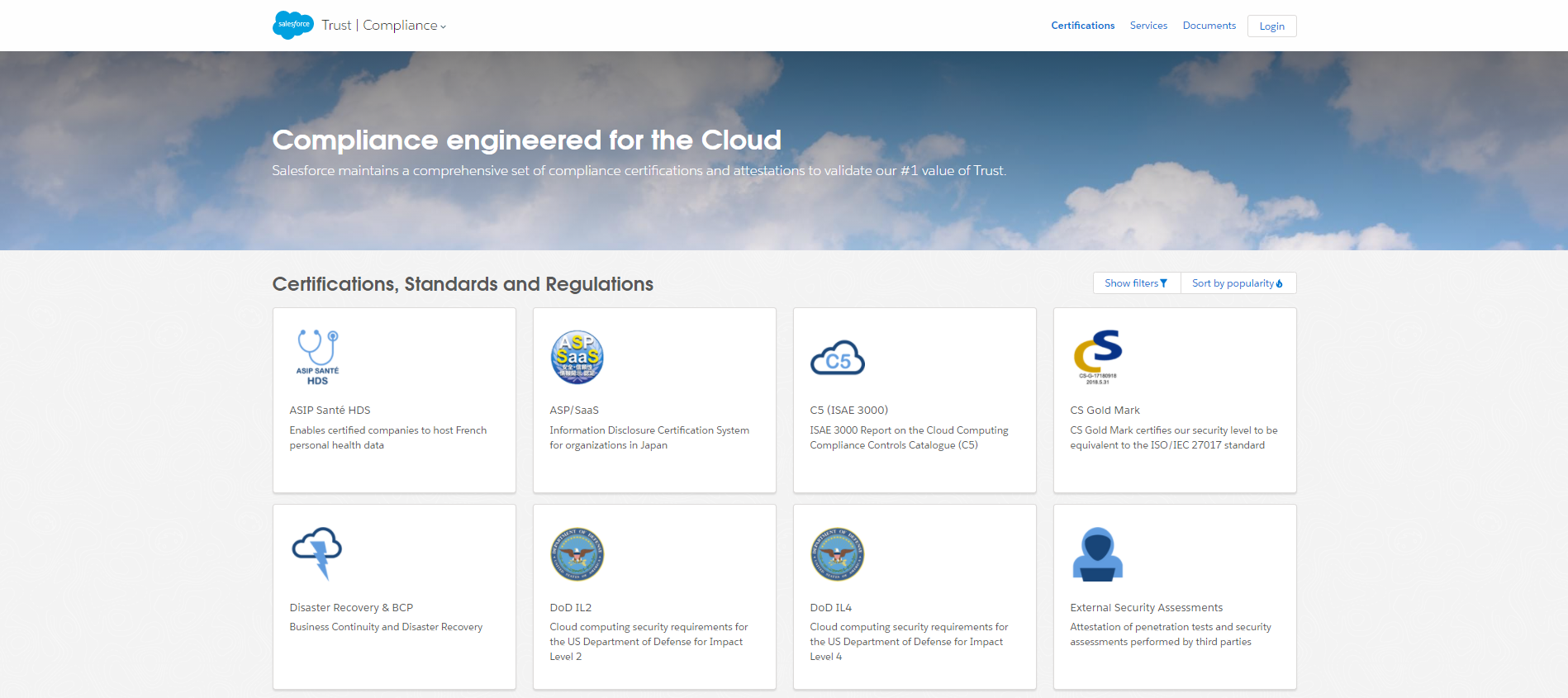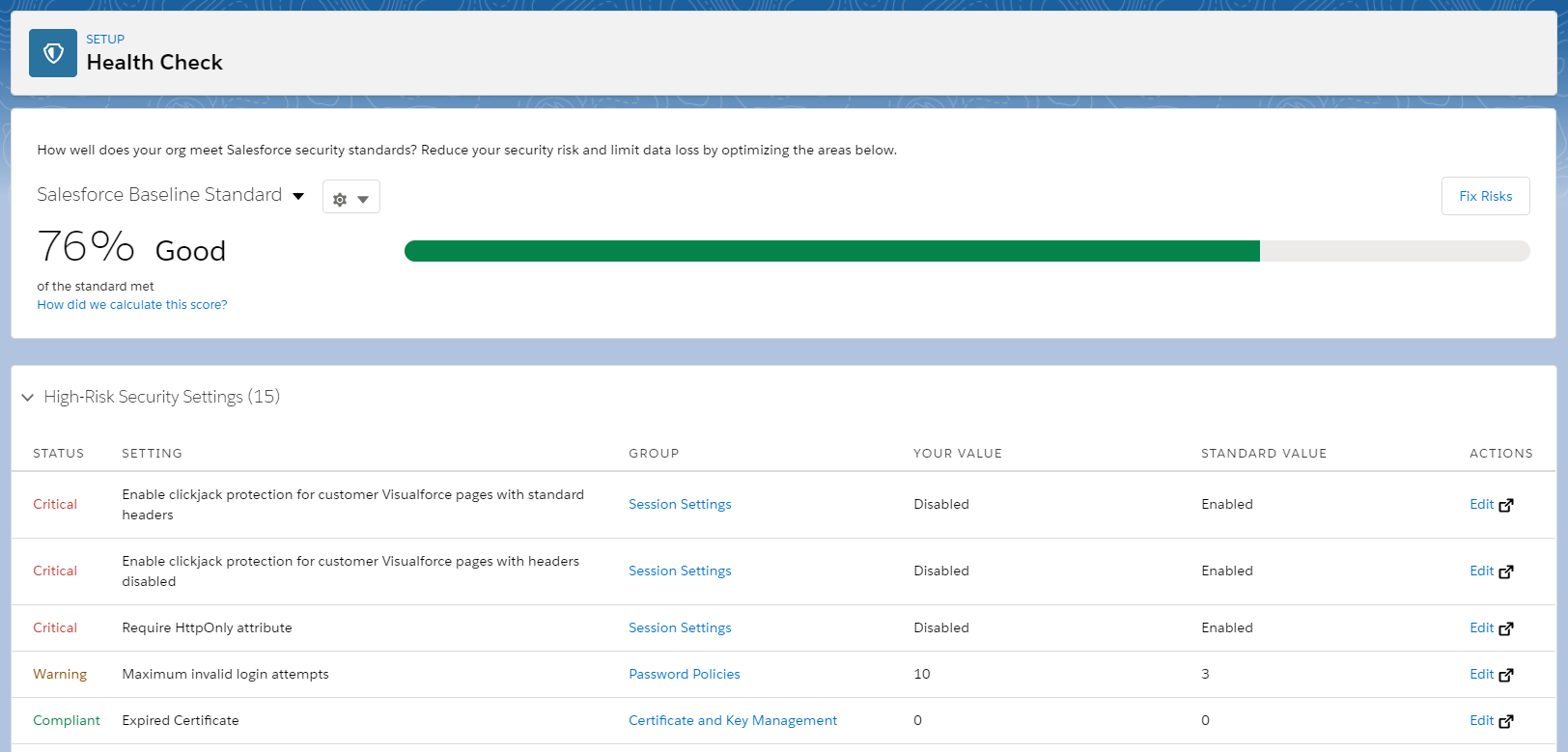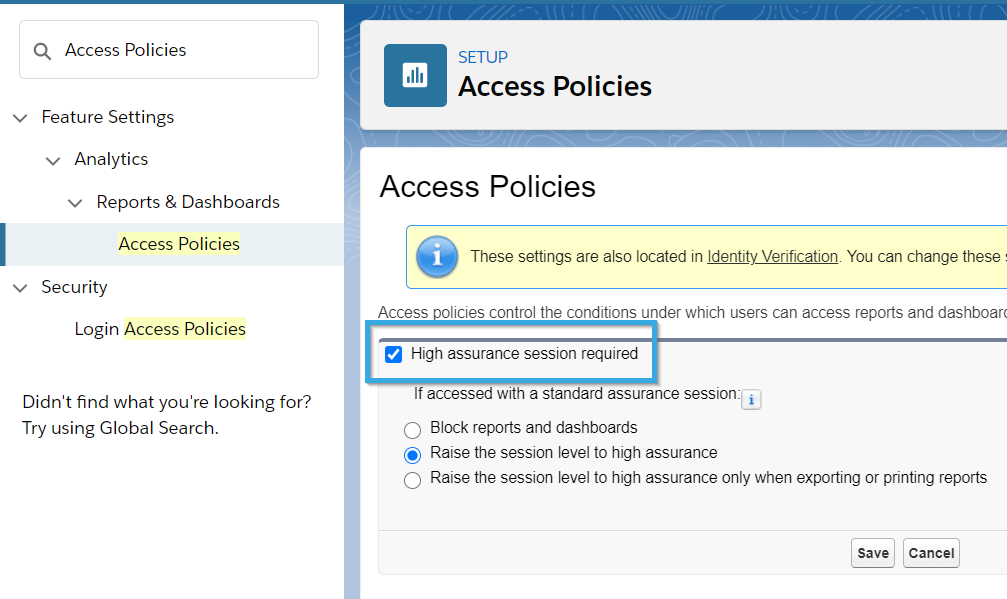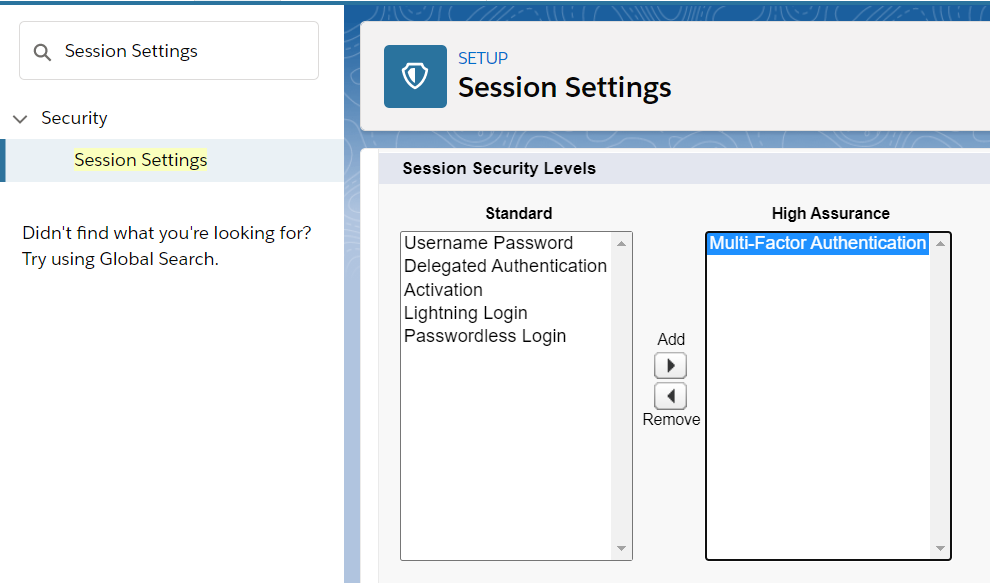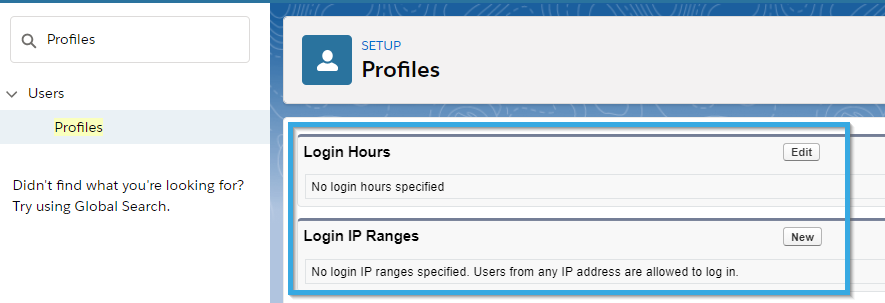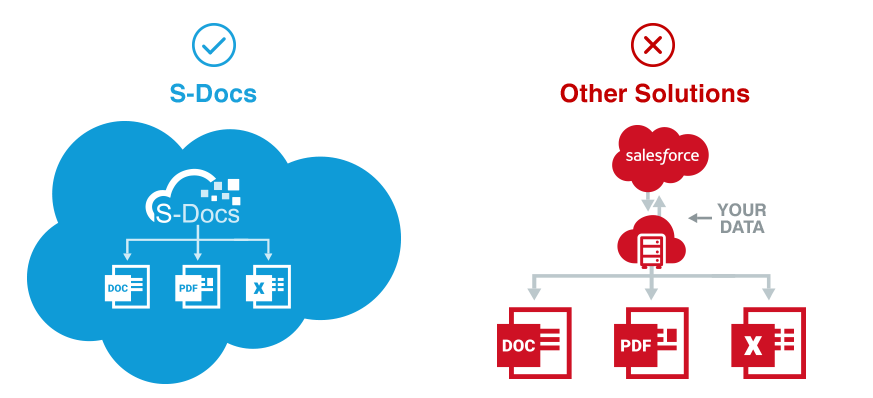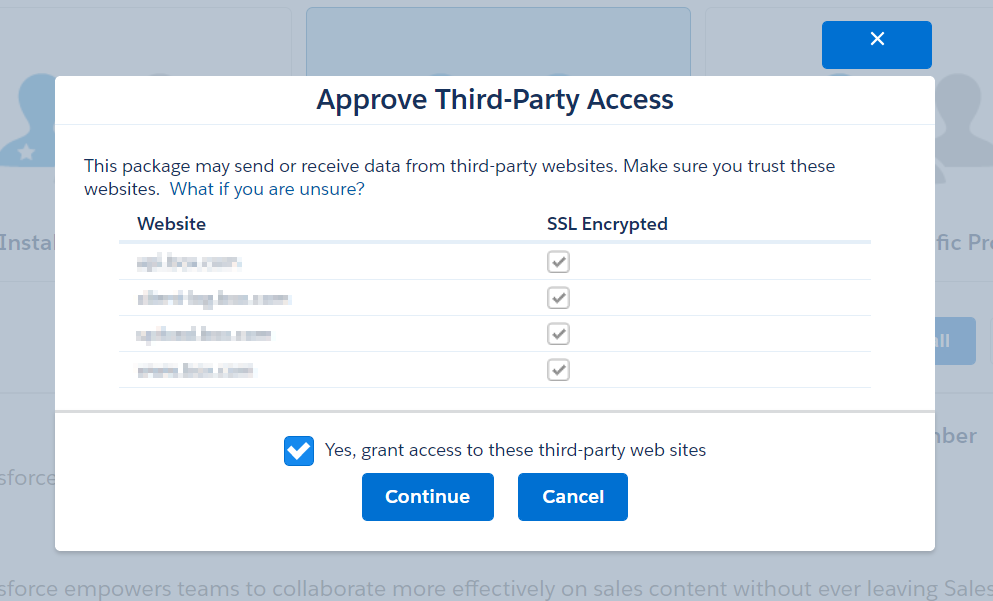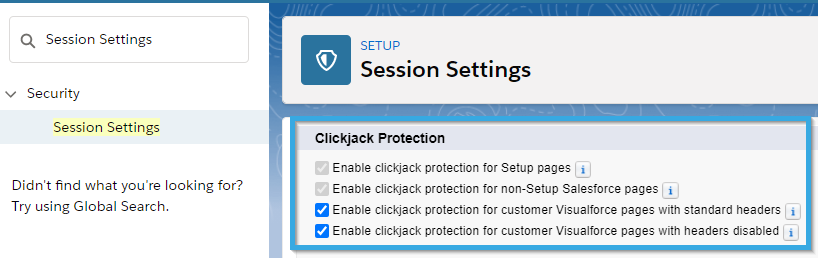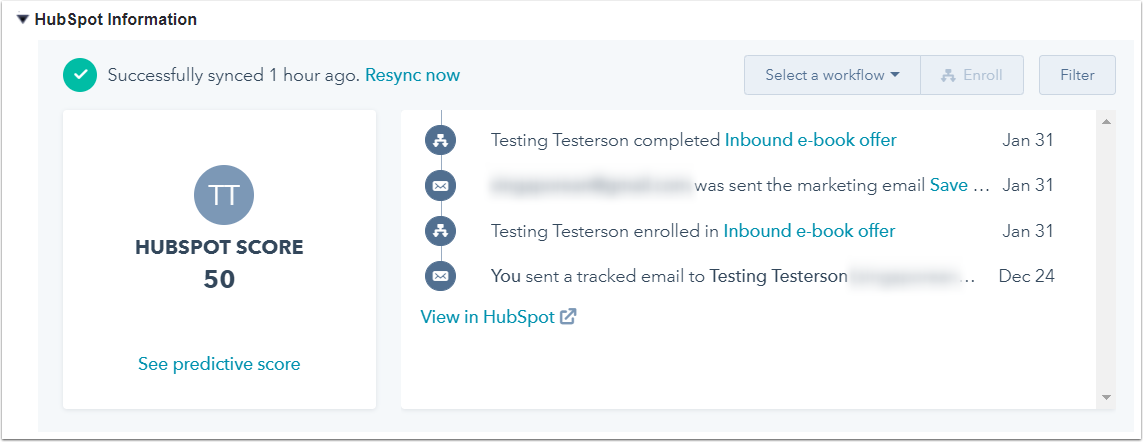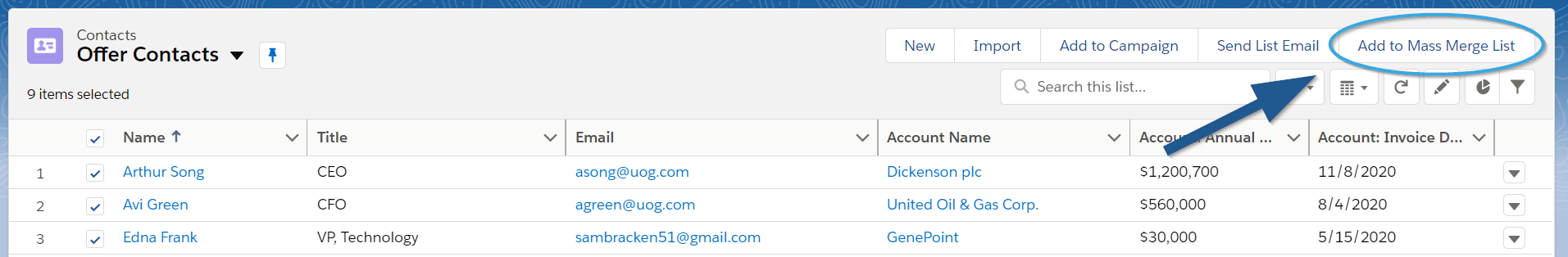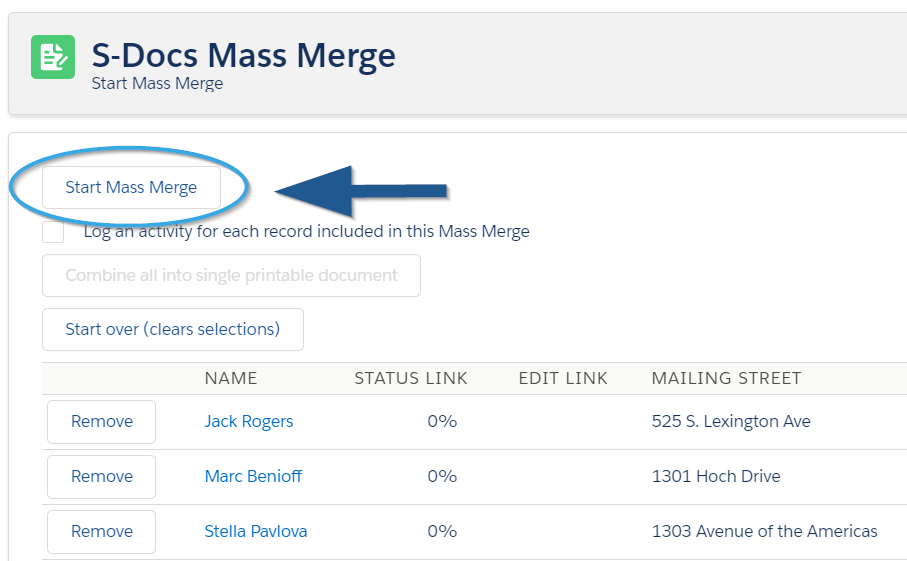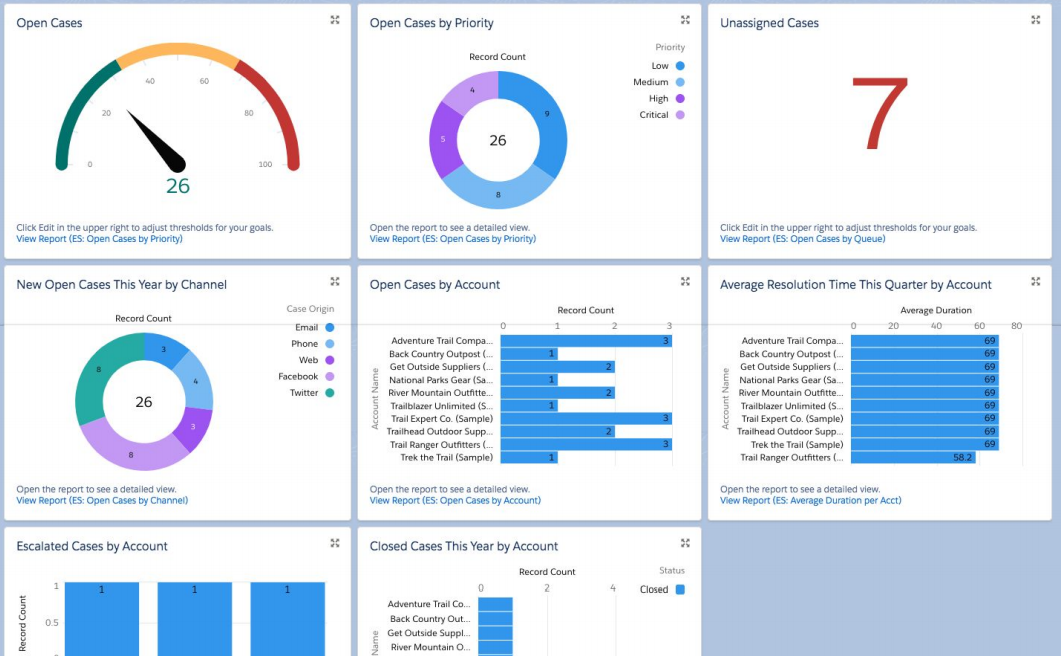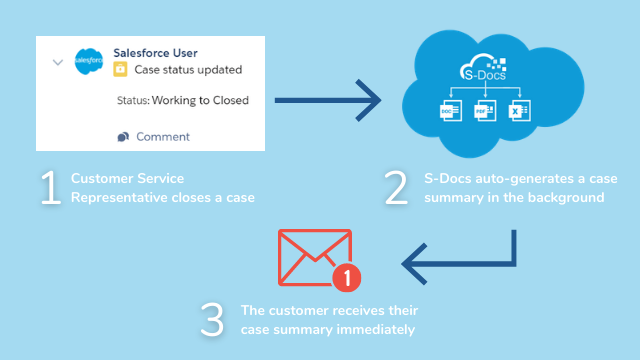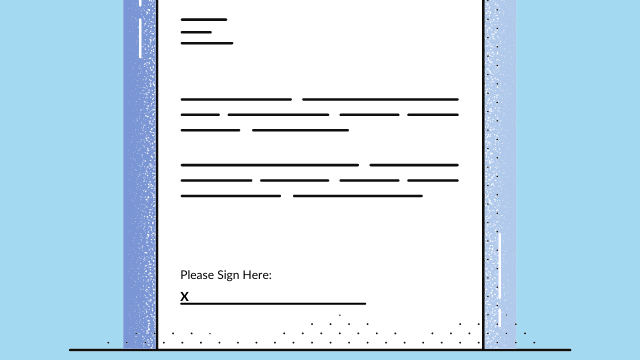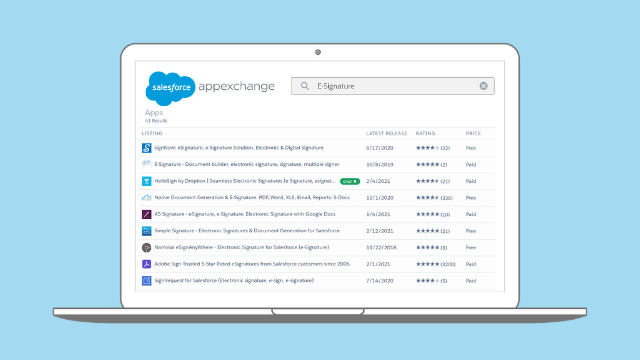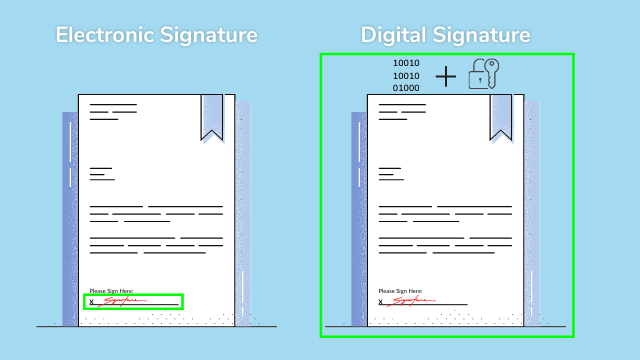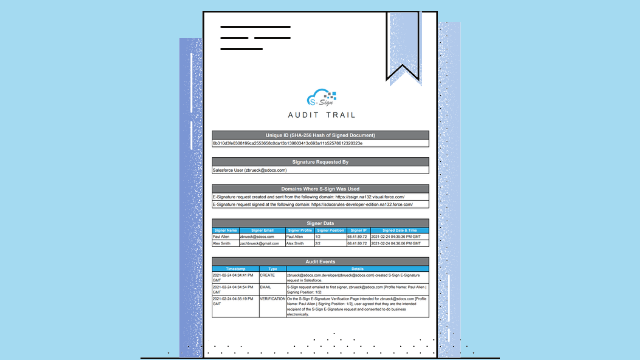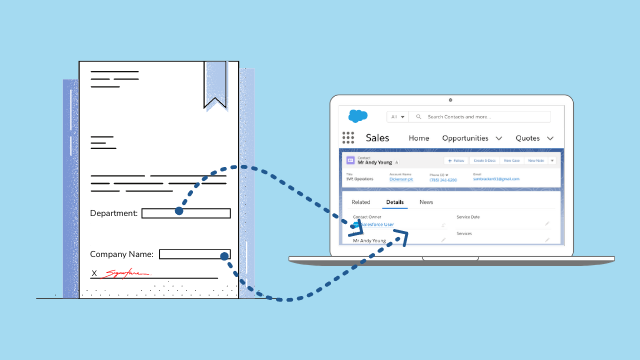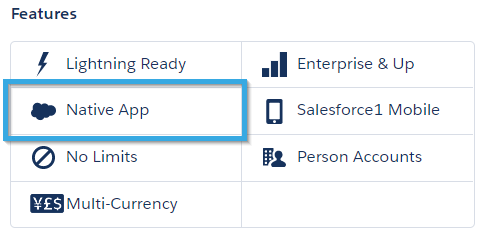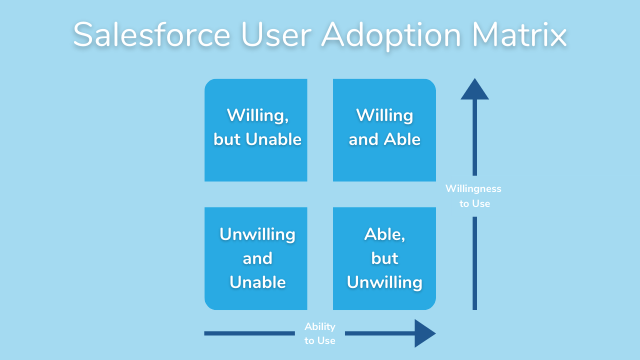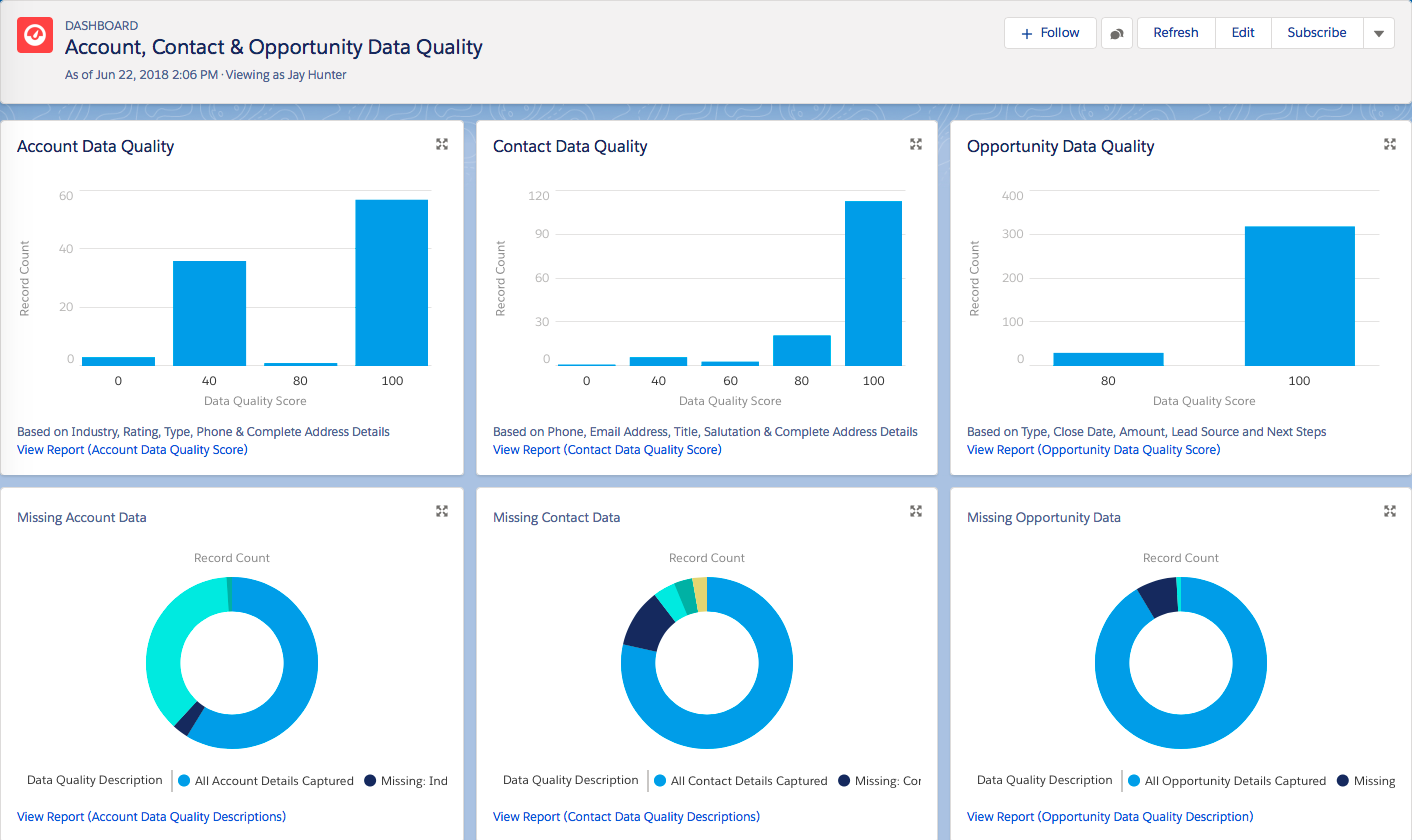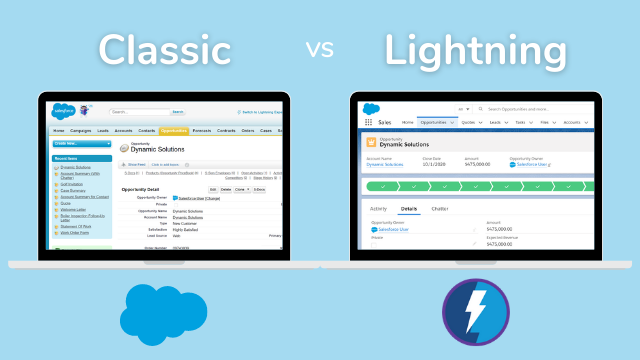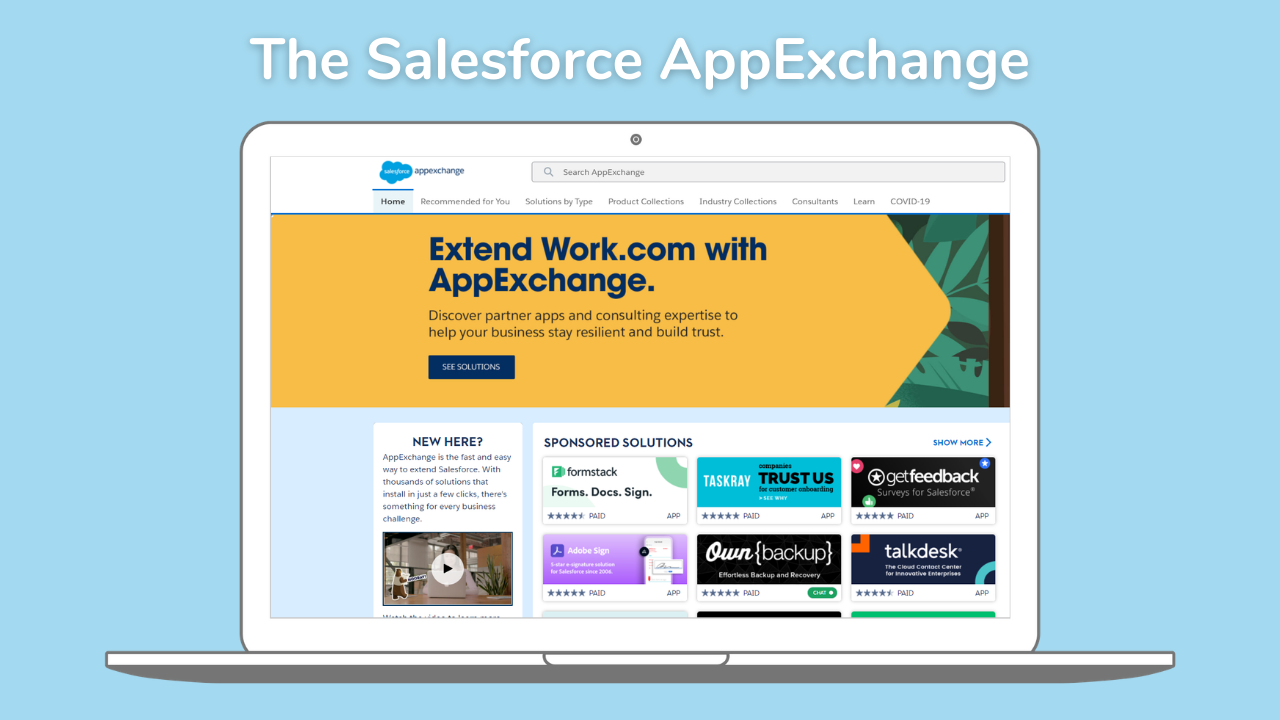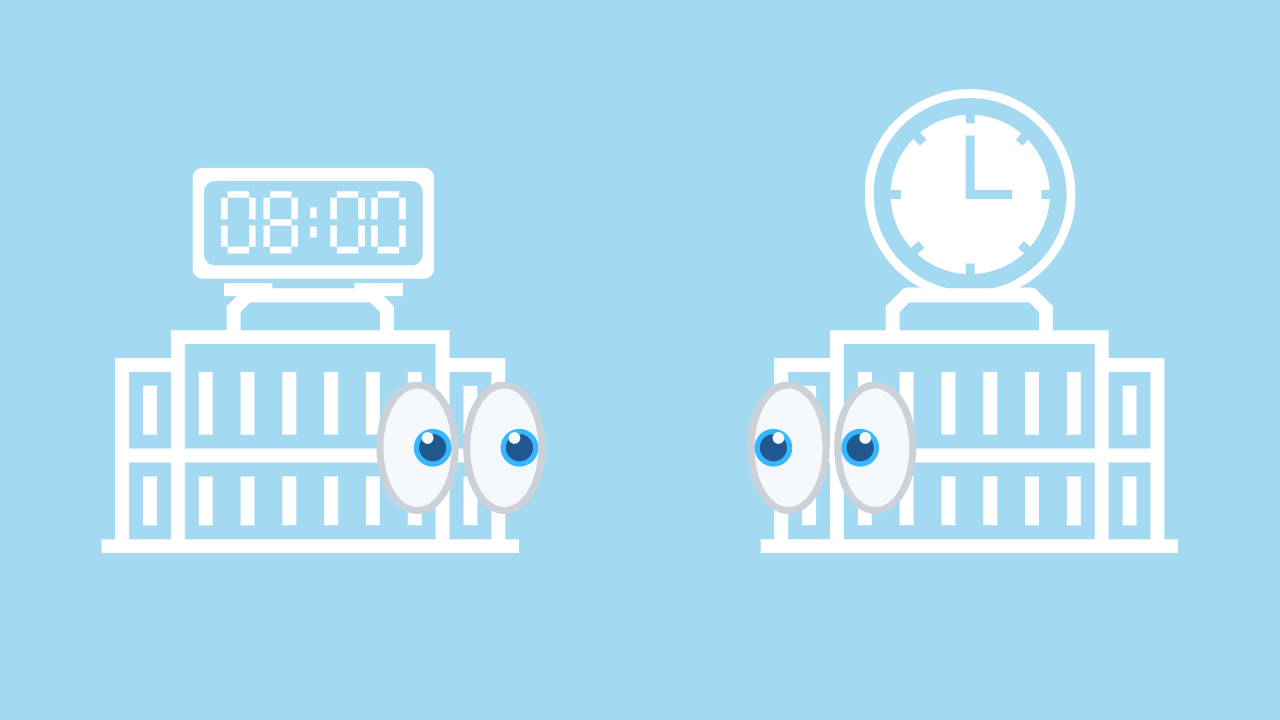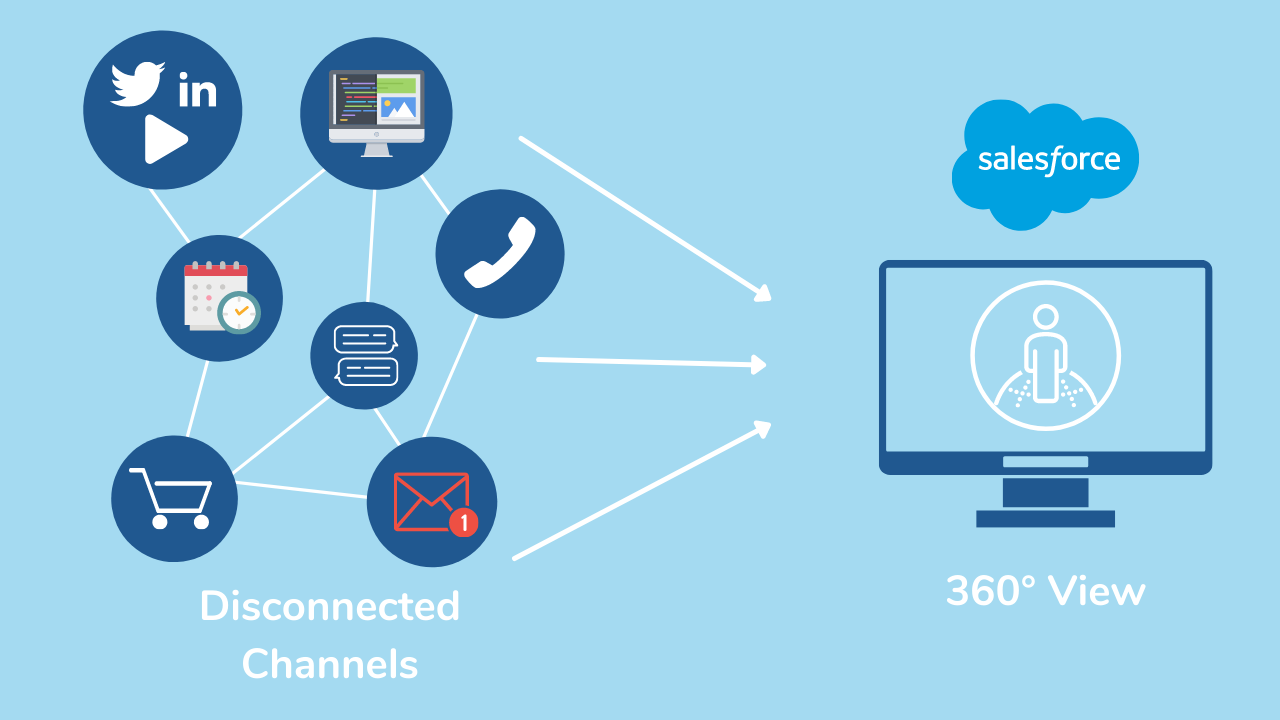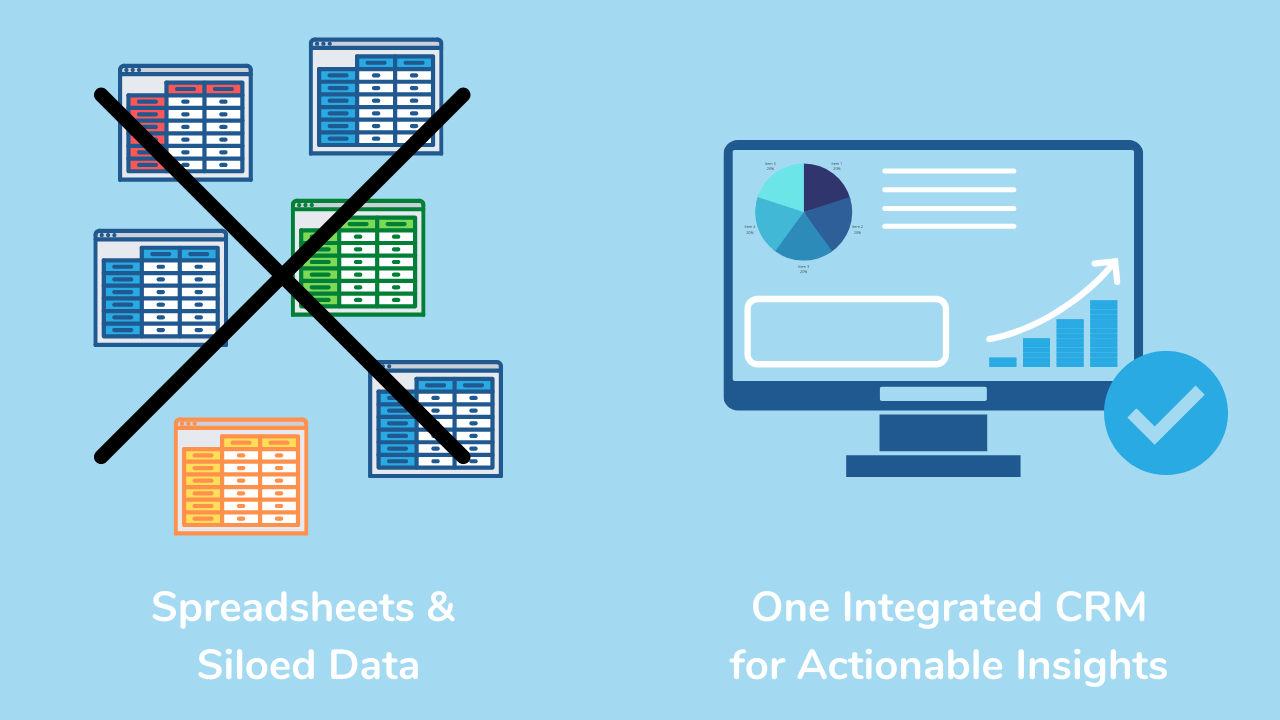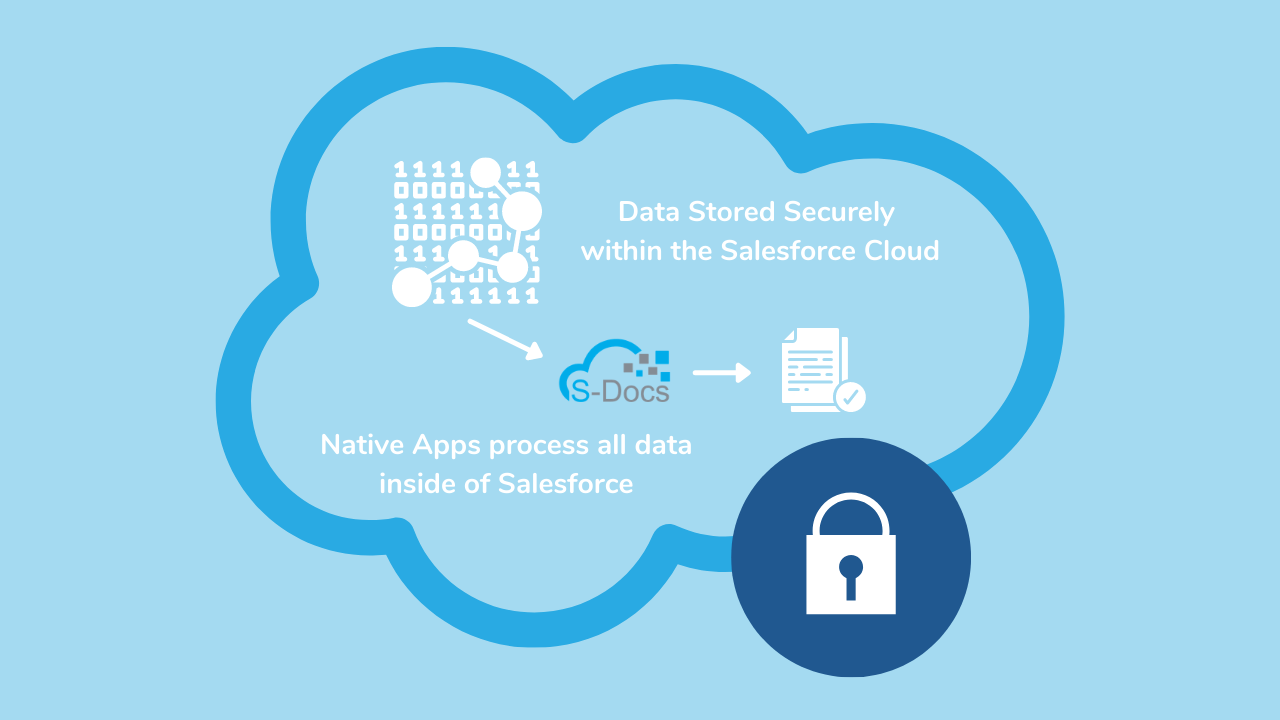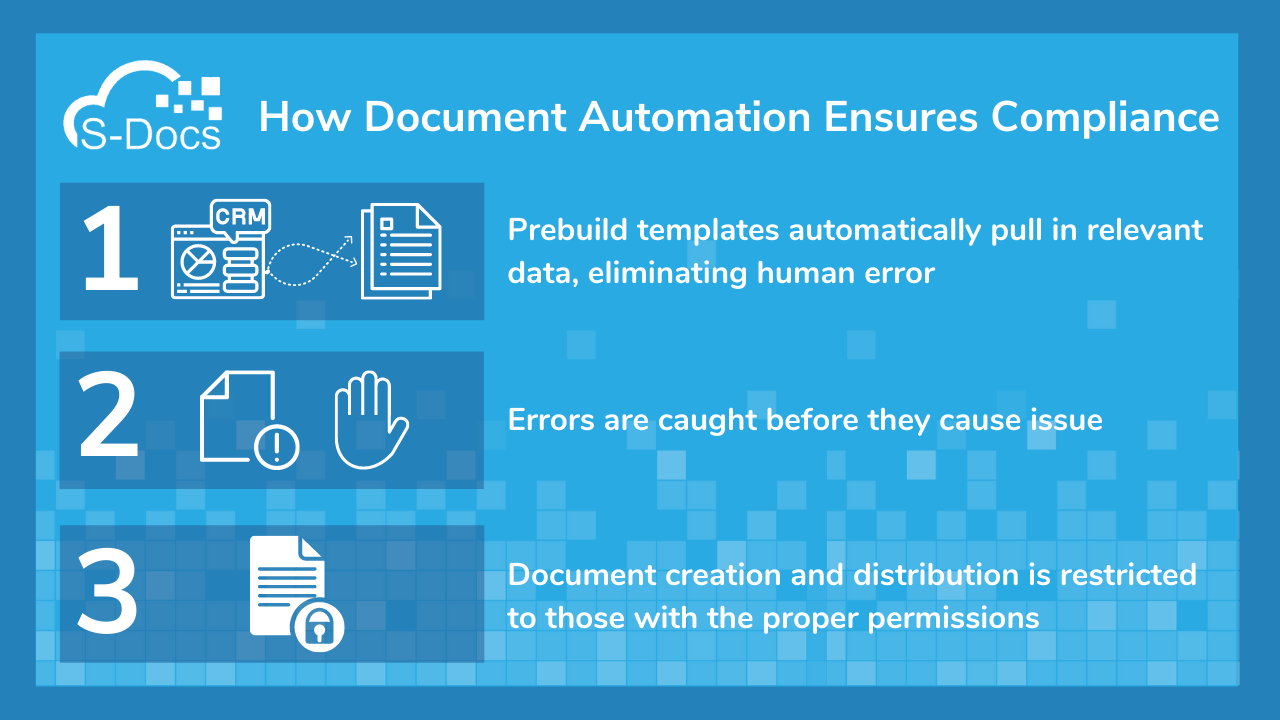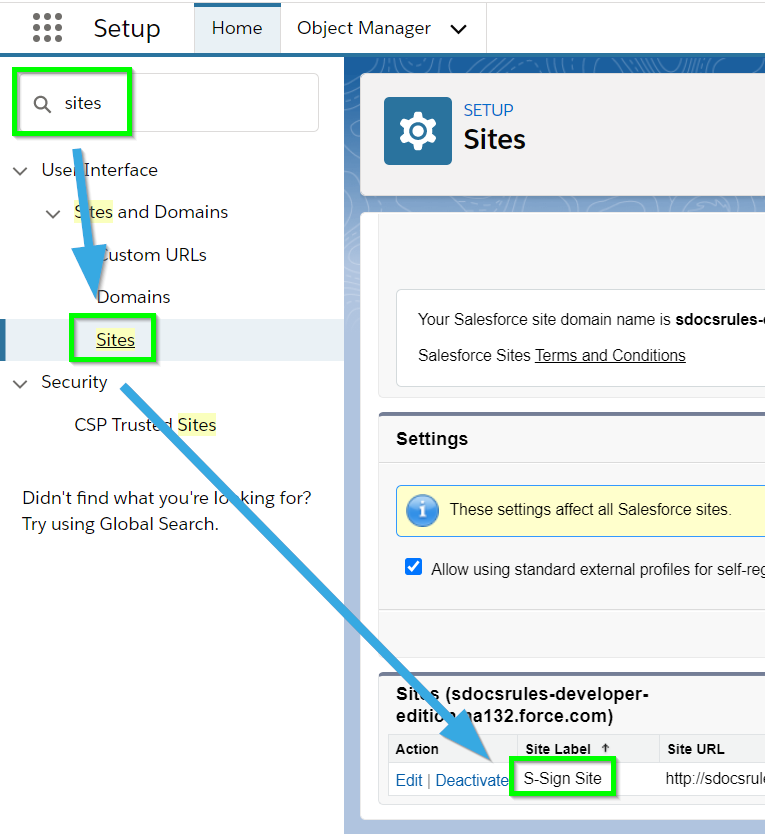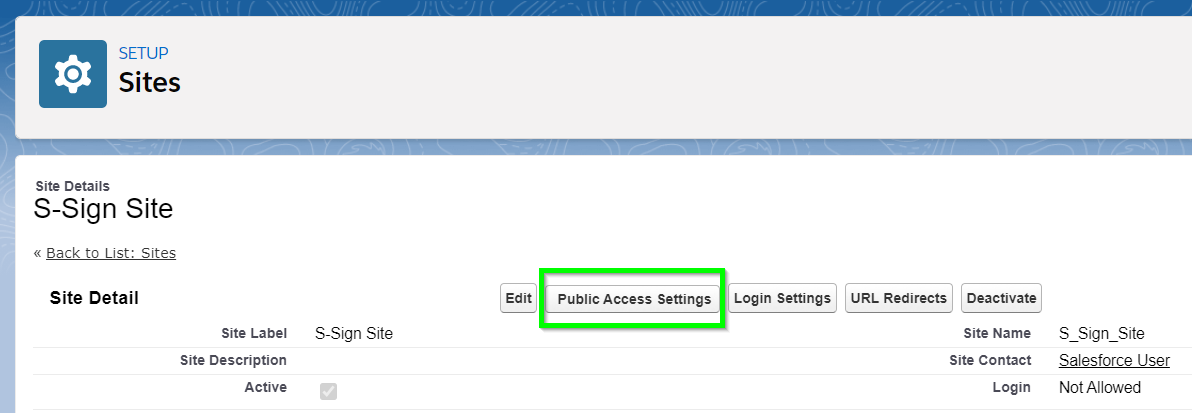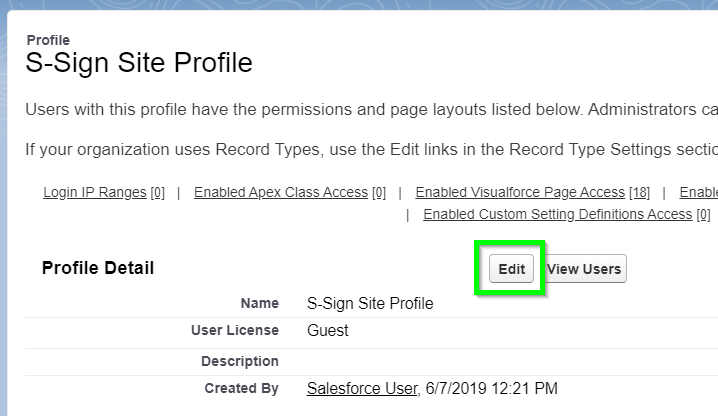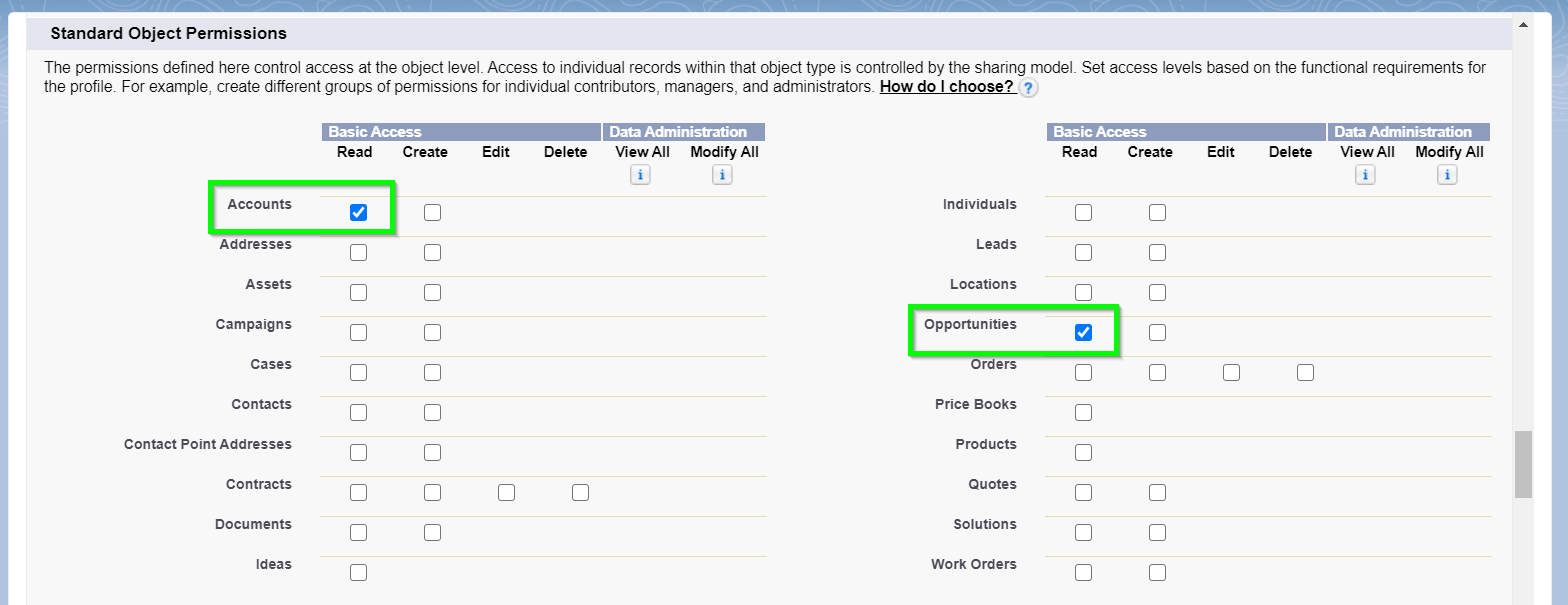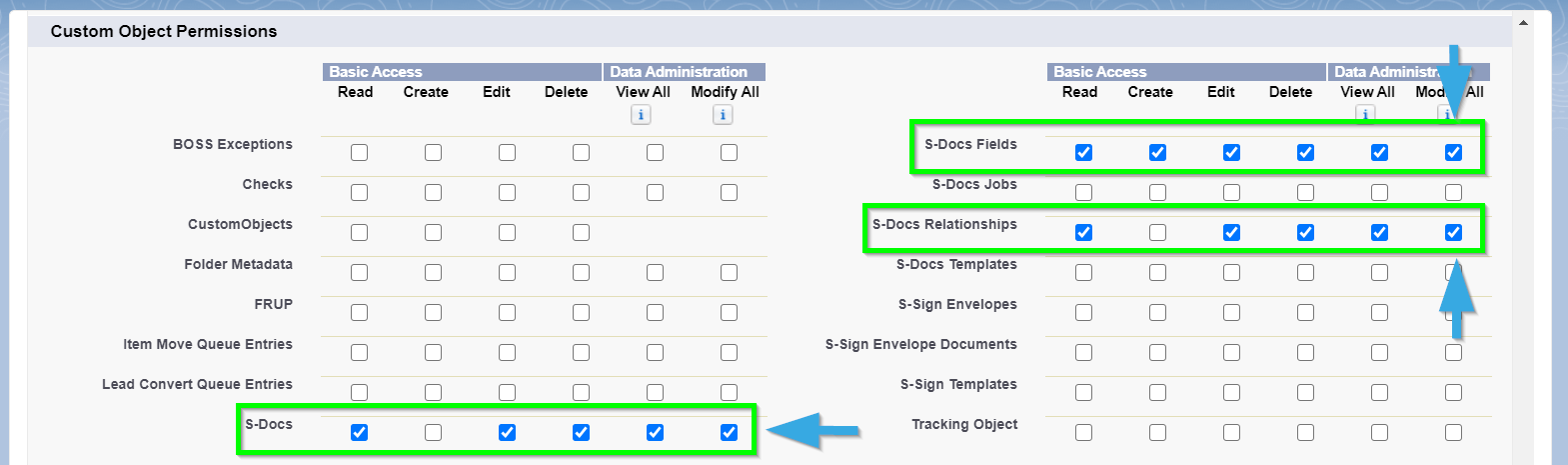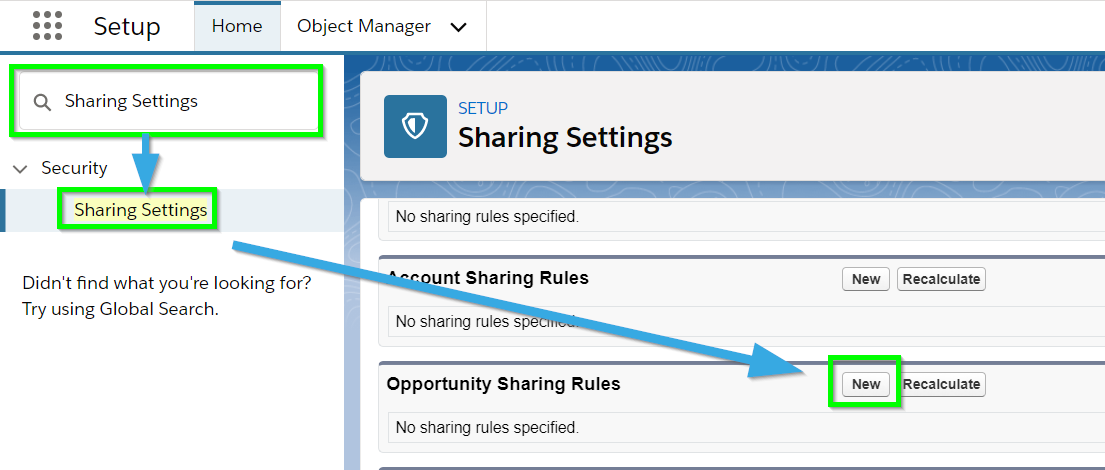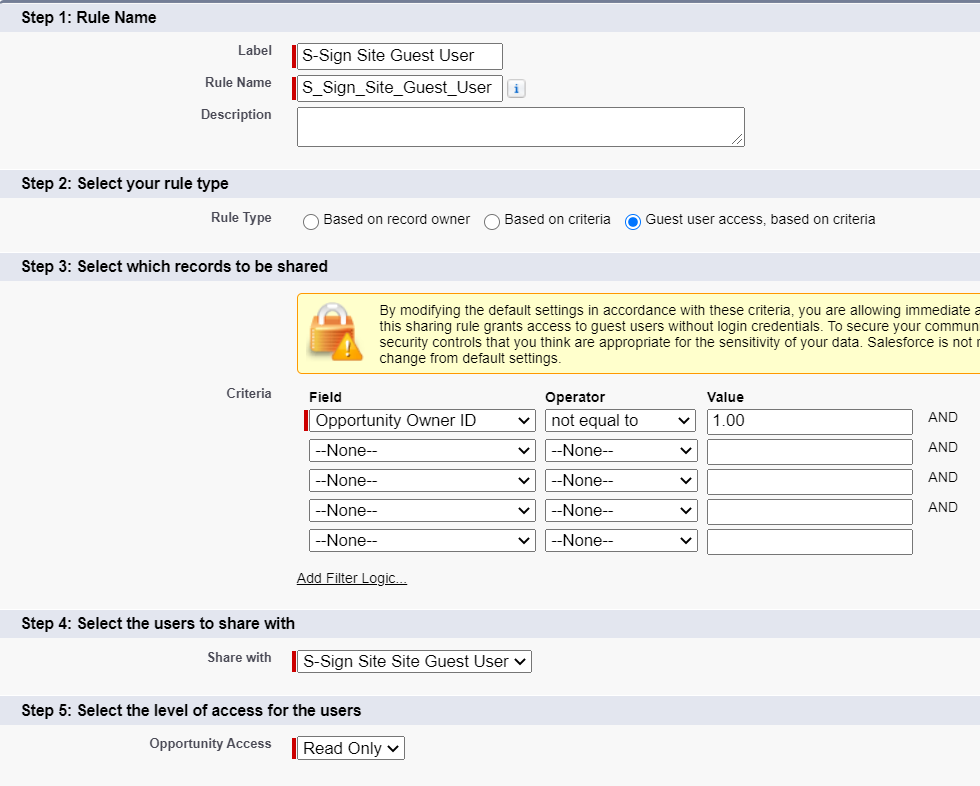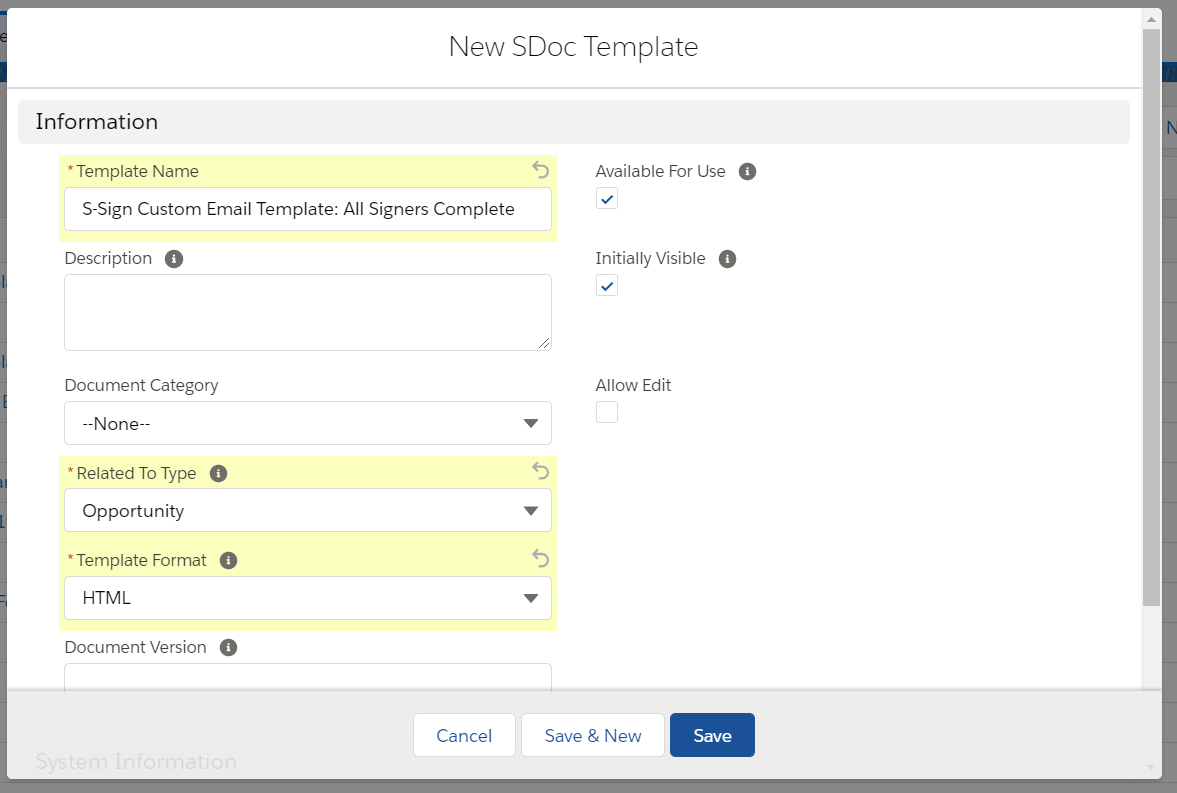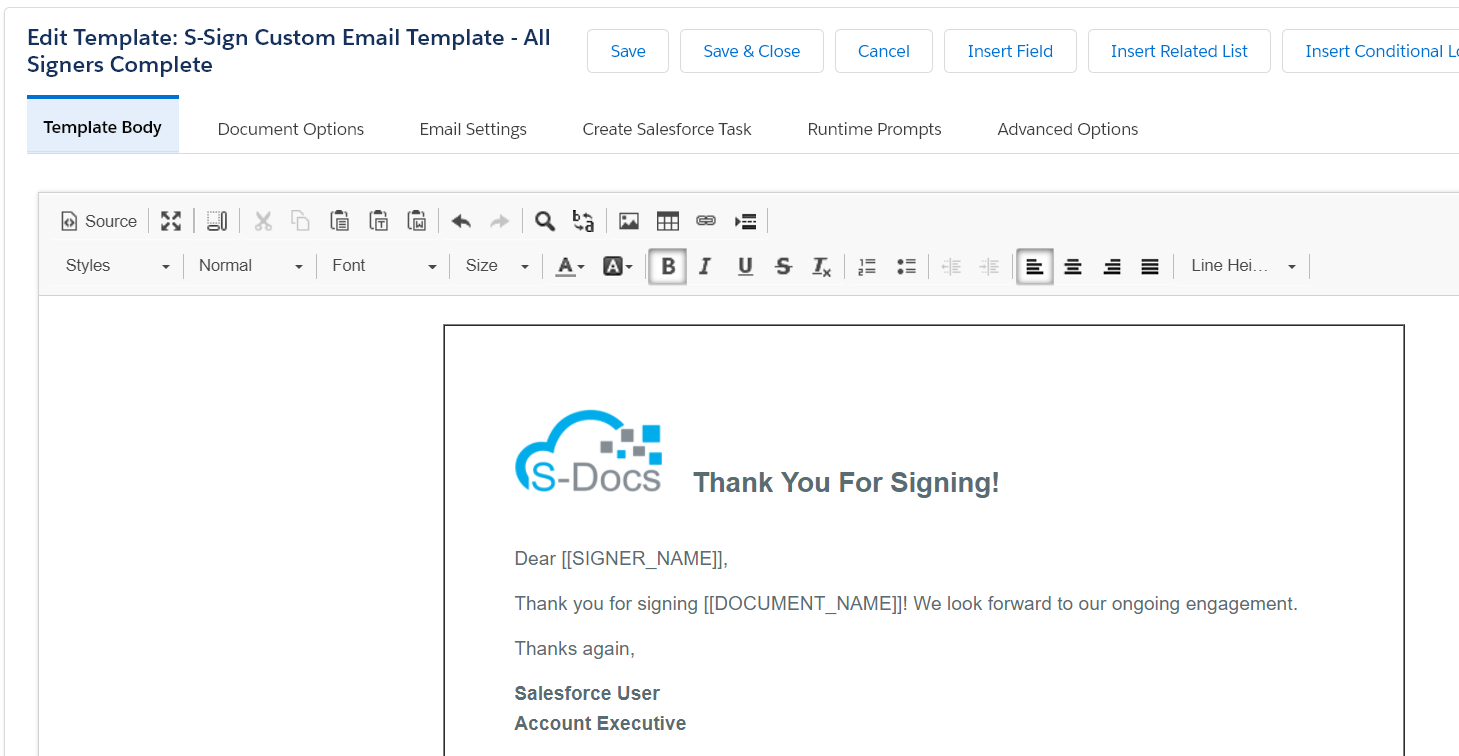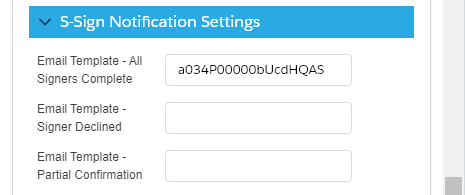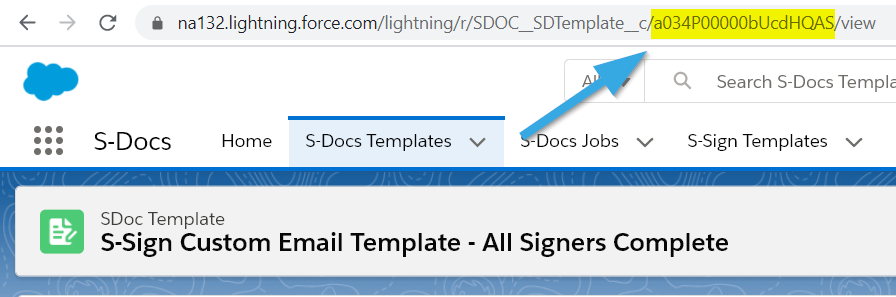As a Salesforce user, you know the value of reports and dashboards. If your org’s data were represented by wheat in a field, viewing a report or dashboard is like looking at the field from a plane. You can see which areas are healthy, which ones need watering, and which can be expanded.
Reports and dashboards provide insights that help a business stay aligned with its goals and make strategic decisions. But like the best leaders out there, you may be asking yourself: How can I make them better?
Though there are plenty of best practices you can (and should!) follow to improve your reports and dashboards, we’re not interested in those today. We’re interested in supercharging your Salesforce reporting beyond what you get out of the box.
Enter document generation tools.
You Might Also Like: How to Increase Salesforce User Adoption

What Does Salesforce Document Generation Have To Do With Reporting?
Salesforce document generators are tools that automatically compile your Salesforce data into organized documents - but they can be a whole lot more than quote or invoice generators.
Because of their ability to aggregate and format data from anywhere in Salesforce, document generation solutions can add value almost anywhere. Salesforce reporting is a big area document generators have the potential to transform, so we’re going to let you in on this little-known secret. Read on for the 5 reasons why you should start creating Salesforce reports with document generation tools like S-Docs.
How Salesforce Document Generation Apps Supercharge Reporting
As a 100% native document generation and e-signature solution, we’ve seen lots of document templates that left Salesforce reports and dashboards in the dust. Here are the 5 main advantages we’ve found when using document generation for Salesforce reporting.
- Showcase More Data
- Create Well-Designed, Shareable Reports
- Allow Customers or Partners to Easily Access Reports
- Employ Reporting Automation
- Use Conditional Logic
1. Document Generation Apps Let You Showcase More Data
Reports and dashboards exist to help you make sense of data. The more data sources you can pull from, the more flexibility you have in what your report/dashboard displays.
While Salesforce reports are limited by object relationships, document generators (at least 100% native ones like S-Docs) do not share this limitation. You can set up templates that pull data from anywhere in Salesforce, related or not. S-Docs even allows you to use Apex code to query data with complex logic parameters.
The best part is, you can still filter, sort, and group information like in regular reports - you can even pull in dashboard charts. Document generation solutions give you the ultimate level of flexibility when it comes to gathering and formatting data.

2. Document Generation Apps Make Sharing Reports Easy
Salesforce reports and dashboards can be easily printed and shared right from Salesforce - but they’re limited by Salesforce’s formatting. If you need to create a professional, on-brand document to email or physically share, you’ll need to copy-paste and format the information yourself, or stick with what Salesforce gives you.
That is, unless you use a document generation solution! Document generators allow you to design and display data your way, using your branding, and output the final product in your preferred file format.
You Might Also Like: How to Create a Stunning Statement of Work in Salesforce
So if you need polished reports -- handouts at a shareholder meeting, slides at a quarterly business review, or a project status sheet for a client, for example -- Salesforce document generators put you one click away from documents you can be proud of.
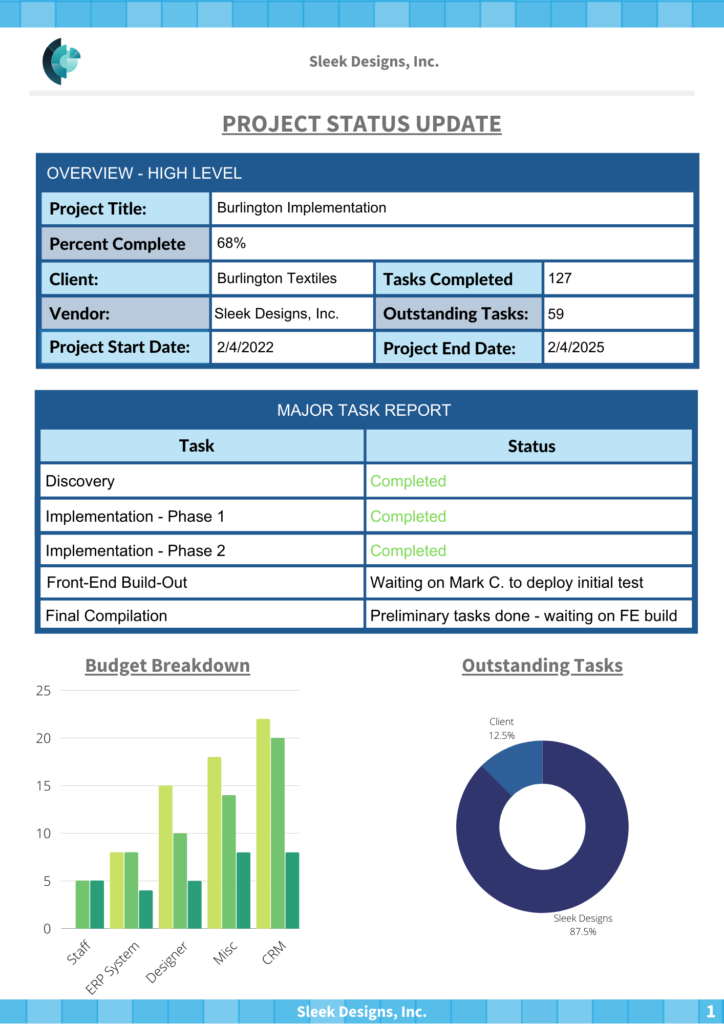
3. Document Generators Make It Easy For Customers And Partners To Access Reports
If you use Salesforce Experience Cloud Sites (formerly Salesforce Communities), you’re no stranger to customer connectivity. Experience Cloud Sites give your customers or partners the ability to interact with one another, help themselves through product or service issues, and connect with your business -- all through a branded portal.
Reporting functionality is a common request for Experience Cloud Sites. If a customer wants a list of all their current or past cases, or a partner wants to print all deals from the last year, you should provide this functionality to them. What’s the best way to do this? You guessed it: document generation solutions.
You Might Also Like: How to Improve The Customer Experience With Salesforce
While Salesforce does let you allow community users to run reports, the fact remains that they are limited by native reporting functionality and formatting. To ensure your on-brand experience carries through every customer/partner touchpoint, you can create document templates that include the same (or more) information as Salesforce reports - and look much better. Your customers can generate these reports directly from your portal in one seamless experience.
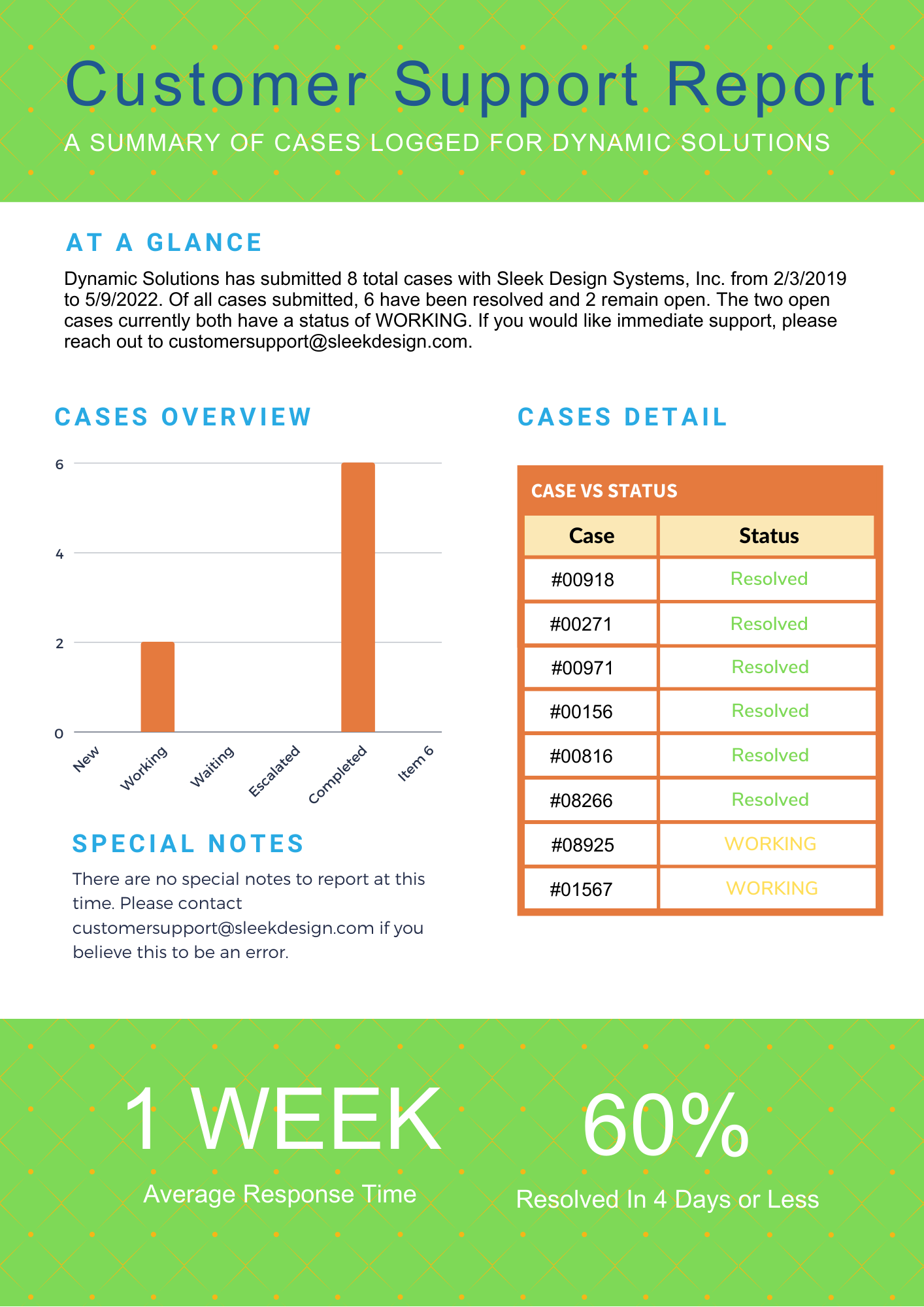
4. Document Generators Provide Easy Reporting Automation
Automation doesn’t just make life easier - it makes business sustainable and scalable. So when it comes to the vital function of reporting, you shouldn’t be stuck with manual processes. Sure, Salesforce reports can be scheduled to automatically email themselves on a regular cadence (as Excel or CSV files), but this basic functionality isn’t in line with the pace of modern business.
Document generation solutions give you much more power and flexibility when it comes to Salesforce report automation. If a team lead wants to receive a report whenever an Opportunity over 100K closes, for example, document generation solutions are the way to go.
You Might Also Like: 5 Security and Compliance Benefits of Salesforce Document Automation
Native document generation solutions like S-Docs let you automatically generate and send reports in the background based on any platform-triggering event in Salesforce. The best part is, you can use tools you’re already familiar with (like Process Builder, Flow, or Apex) to set them up.

5. Document Generators Provide Conditional Logic For Reports
Salesforce reports wouldn’t be useful if they just displayed every record for a given object. That’s why report filters exist. You can even employ conditional formatting to enhance readability.
But if you really want to create smart reports that format themselves based on given criteria, you’ll need something a bit more powerful than the native Salesforce report builder.
Document generation solutions let you employ conditional logic to dynamically render content based on your business rules - no matter how complex. You can create reports that include different sections or completely change the way that they’re formatted based on your criteria.
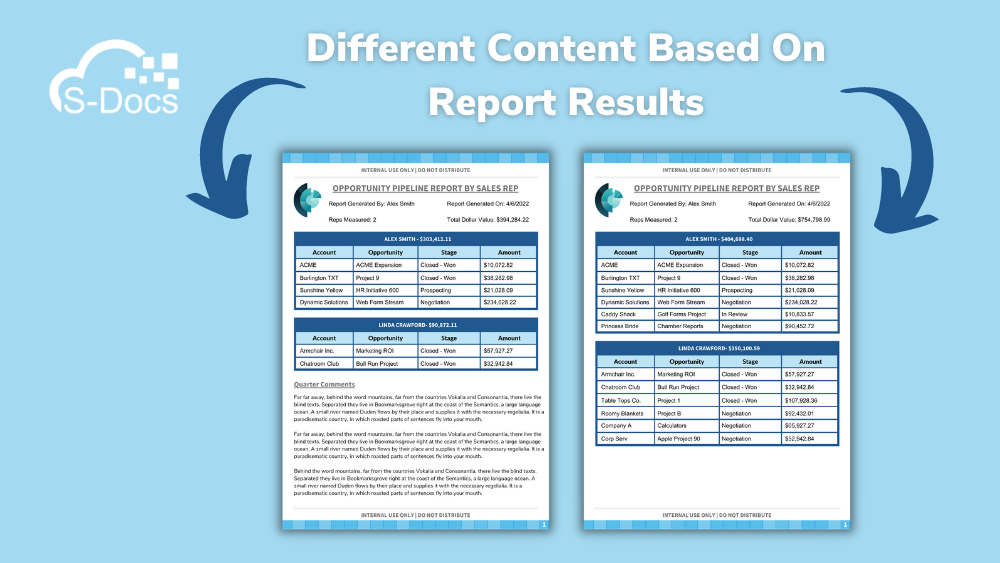
Streamline Your Salesforce Reports With S-Docs
Document generation solutions have the potential to overhaul your reporting process and set you up for continued business success. If you’re ready to find out how you can start generating better reports today, look no further than S-Docs. Our document generation and e-signature solution is 100% native to Salesforce - that means that it’s built entirely on the Salesforce platform.
S-Docs allows you to build report documents directly within Salesforce with the tools that you already know how to use. Since it’s completely native, it’s lightning fast (no server latency) and more powerful than its off-platform counterparts. Plus, it never sends data outside of Salesforce, meaning your sensitive information is entirely secure.
Want to find out more? Request a demo today or contact sales@sdocs.com. Happy reporting!
Enjoying our blog?
Subscribe now and we'll make sure to send you the latest as we publish new content!
Connect With Us!
For Salesforce news, digital document & e-signature insights, or just for fun.