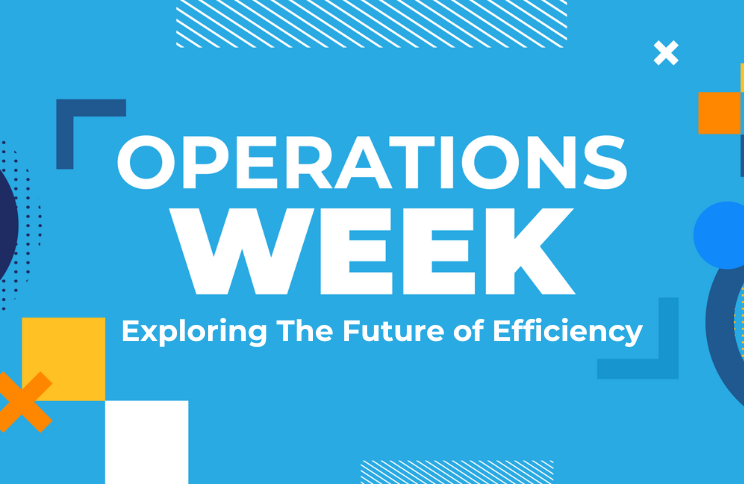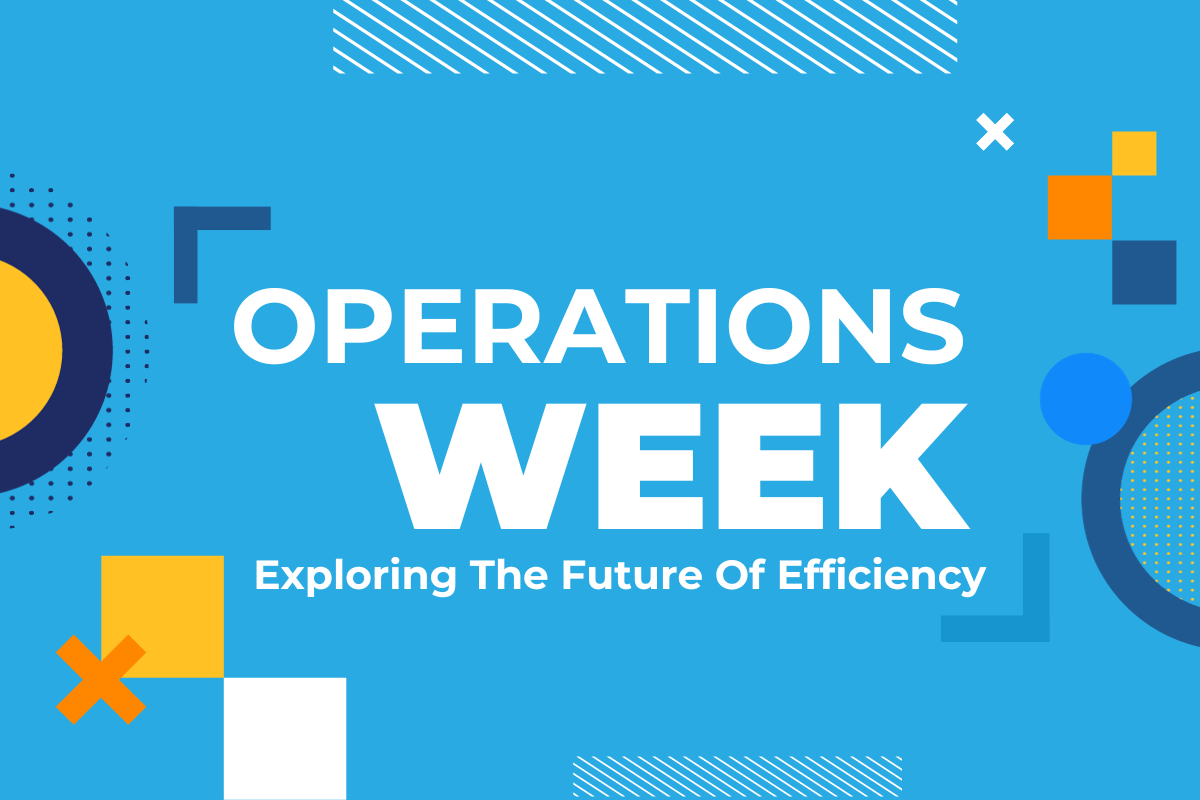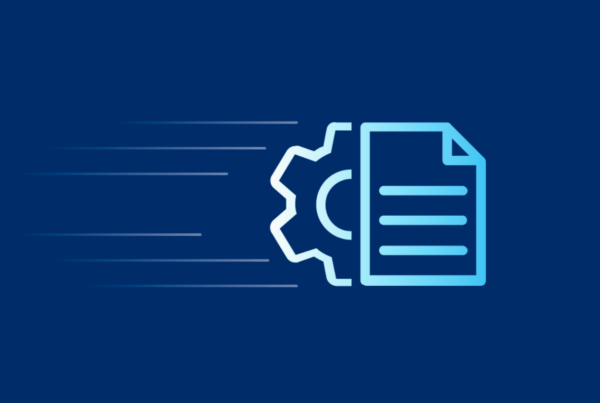How AI Is Transforming Digital Agreements
Watching the demise of paperwork over the last decade or two has been a joy for knowledge workers everywhere. Filled with fantasies of reliving the destruction of the printer from the movie, “Office Space,” individuals in varying positions in offices across the globe have embraced and cheered on digital transformation as they seek ways to drop the monotony of day-to-day clerical work.
Digital agreements and contracts have been at the heart of this escape from the filing cabinet. No matter what industry your business operates in, it cannot grow and expand without legal documents and signed agreements with partners, vendors, employees, customers, and other entities — and the value of using AI to manage these documents and contracts cannot be ignored.
While AI already has its roots in business processes everywhere, it has even greater potential to help you simplify the creation and distribution of digital agreements and contracts in the decades to come (and eliminate those bad cases of the Mondays). Let’s look at where our need for contracts began, how digitization and AI are already revitalizing these processes, and where AI may take us in the future.
History of Contracts and Agreements
The bartering system might be considered the earliest form of a “contract.” Goods and services were exchanged between individuals face-to-face, leaving little need for any kind of physical or binding record. One of the first uses of paper contracts was in ancient Egypt where contracts for sales, labor, and partnerships were recorded on papyrus scrolls and subject to the Egyptian legal system.
The Industrial Revolution brought a whole new wave of paper contracts to manage complex employment agreements, international trade, and disputes between organizations or individuals. You might say this was just the beginning of what would become an endless loop of TPS reports. Is all this paperwork necessary? Only Milton knows.
While digital agreements and signatures are decades old, they received official legal recognition in the U.S. in 2000 through the Electronic Signatures in Global and National Commerce (E-SIGN) Act. This technological advancement paved the way for organizations worldwide to minimize manual contract creation and paperwork.
What AI for Digital Agreements Looks Like Now
Fast forward to today. Technology has continued to evolve and artificial intelligence (AI) has begun transforming traditional operations in unexpected ways, including in digital agreements.
Using AI for digital agreements gives organizations the benefit of automating repetitive tasks such as contract drafting, distribution, and signing. In addition, intelligent templates can make contract clause recommendations based on previous data analysis and use dynamic content to fill in customer details. As a result, businesses are able to streamline these formerly tedious processes. (Lumbergh would have surely lamented this kind of efficiency — no more coming in on Sunday?)
There's also been traction in the contract review process with AI contract review software. This software uses AI contract analysis to spot issues that could cause disputes later on.
The Benefits of Using AI in Digital Agreements
Of course, AI technology is only helpful if it provides tangible benefits. Here’s the rub: automating document management with AI creates significant speed, efficiency, and operational ROI across your entire organization. Let’s look at the top ways you benefit.
Smarter Decision-Making and Insights
AI-powered tools can analyze and process vast amounts of contract data much faster than humans. This efficiency gives you access to critical information promptly so you can make informed choices in real time. AI contract analysis can also use historical contract data to help you predict future trends, such as contract renewal rates, negotiation outcomes, potential areas of disputes, or Hawaiian Shirt Day.
Increased Efficiency and Productivity
AI-driven workflows can streamline contract management processes, ensuring that your stakeholders are informed and involved at the appropriate stages. With dynamic content, data can be pulled directly from other systems, such as your CRM, to customize and personalize contracts and communications — complete with 37 pieces of flair. In addition, AI templates and clause libraries enable users to quickly generate contracts by selecting pre-approved clauses and templates.
Smoother Contract Execution and E-Signature Processes
AI contract review software can intelligently route contracts to the appropriate parties (your eight bosses, for example) for review and approval.
It can determine who needs to sign or approve a contract based on predefined rules and roles within your organization, ensuring that the right people are involved at the right time. With automated alerts, approval workflows, and one-click e-signatures, digital agreements flow smoothly from start to finish in days, hours, or even minutes.
Contract Management and Compliance
The application of smart AI contract analysis tools automatically stores, tracks, and manages every stage of your digital agreements — ensuring you maintain full transparency throughout each transaction. It assists in verifying the identity of signatories and ensuring the security and authenticity of e-signatures. It can also track and document the entire e-signature process for compliance purposes.
What AI for Digital Agreements Looks Like in the Future
In an ideal world, AI will eventually be capable of writing the contracts themselves, rather than just analyzing them. But this is likely a ways in the future still. In the shorter term, this technology has the potential to be able to:
- Generate and negotiate the terms of an agreement by collecting and analyzing data throughout the process
- Self-learn and self-update digitally connected assets, adapting in real-time to changing conditions and inputs
- Build robust risk assessment models that can help refine new contracts
- Help you find the red stapler
The outlook is good for professionals managing digital agreements and contracts — but plenty of tools are available now to give you the benefits of AI and automation.
Consider S-Docs for automated document management. With S-Docs, you’ll never have to look at a TPS report again because, with one click, you can create a new contract from a template, merge it with customer data from Salesforce, and send it off for e-signature with a dynamic, customized email.
And it’s 100% Salesforce-native so you don’t have to worry about the security of your documents or your data. Contact us today for a demo.