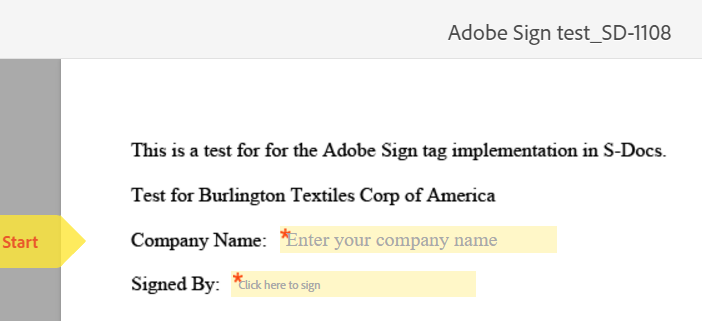In This Article:
1) Create your Template.
2) Insert the appropriate Adobe Sign Text Tags in your template at the appropriate places, for example:
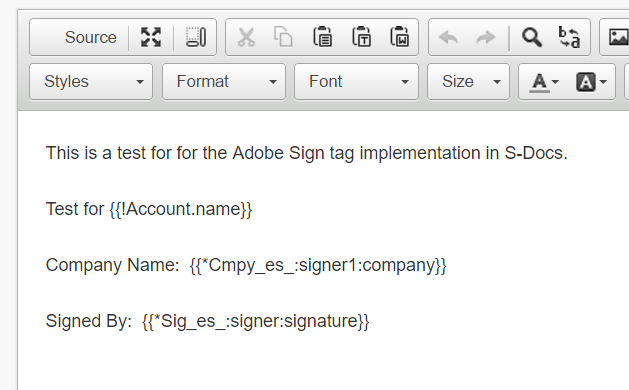
Please visit this page for specific tag format and description.
3) Email the document generated in S-Docs to your Adobe Sign recipient.