In this section, you will learn how to publish your template. This means that an end-user can access the template and generate documents.
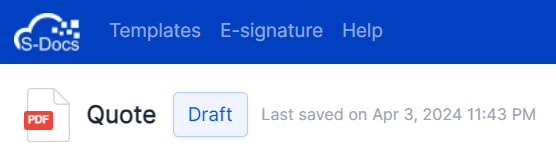
To publish a template, follow these instructions:
- Navigate to the S-Docs homepage to find your template.
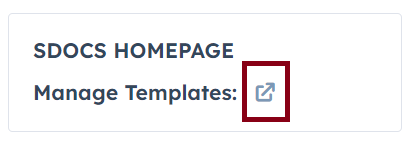
- From the list of templates, choose the one you want to publish. In this case, it is the Quote document. Click the name:
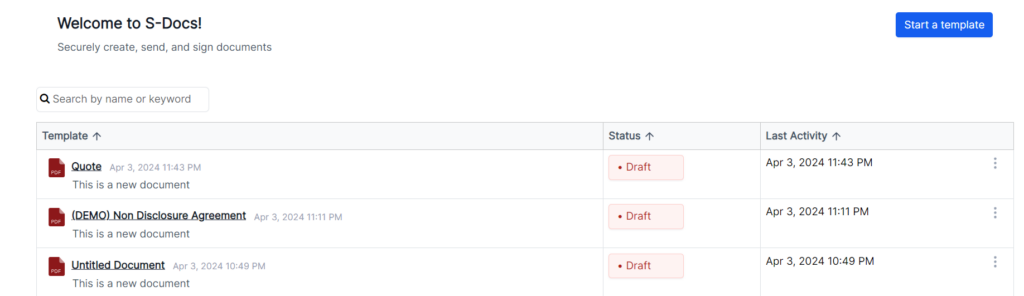
- Click Publish Template.
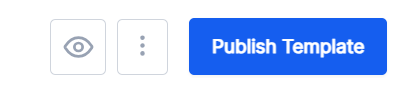
- The Draft icon changes from Draft to Published.
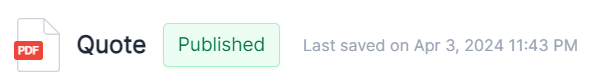 It will also be identified as Published under Status in the list of available templates on the S-Docs homepage.
It will also be identified as Published under Status in the list of available templates on the S-Docs homepage. 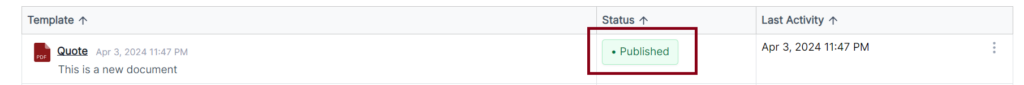
- Once the template has been published, refresh your Hubspot account.
- The template is now available under Available Templates in the cards on the Companies page:
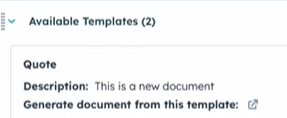
The Quote template is now ready for use.